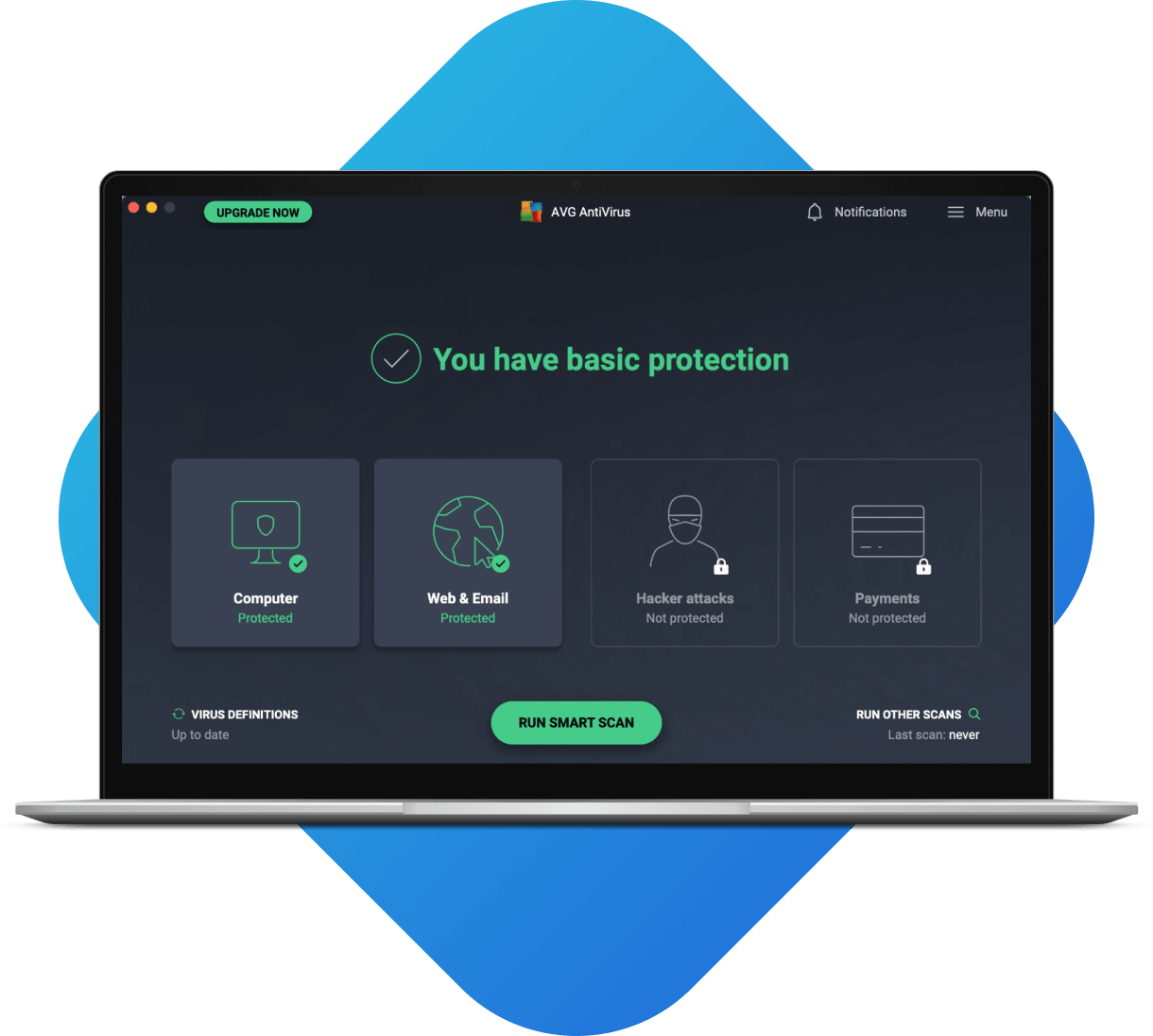Protect Your Device with Regular Malware and Virus Scans
Malware and viruses are two common threats that can wreak havoc on your digital devices. Whether you’re using a computer, smartphone, or tablet, it’s essential to take proactive steps to protect your device from these malicious programs. One of the most effective ways to safeguard your device is by performing regular malware and virus scans.
Malware, short for malicious software, is a type of software designed to damage or gain unauthorized access to a computer system. Viruses are a specific type of malware that replicate themselves by inserting their code into other programs. Both malware and viruses can cause a range of issues, from slowing down your device to stealing sensitive information.
By running regular malware and virus scans on your device, you can detect and remove any malicious programs before they can do harm. These scans work by searching your system for known malware signatures and patterns. If a suspicious file is detected, the scan will alert you so that you can take action to remove it.
How to Perform a Malware and Virus Scan
Performing a malware and virus scan is a straightforward process that can be done with the help of antivirus software. Most operating systems come with built-in antivirus tools, but you may also opt to install third-party antivirus software for added protection.
- For Windows users, Windows Defender is a reliable built-in antivirus program that can perform both quick and full system scans.
- Mac users can rely on the built-in security features of macOS, such as XProtect and Gatekeeper, to scan for and remove malware.
- Android devices can benefit from antivirus apps like Avast Mobile Security and McAfee Mobile Security, which offer real-time scanning and protection.
- iOS devices are generally less susceptible to malware, but you can still install apps like Lookout Mobile Security for added peace of mind.
Regardless of the device you’re using, it’s crucial to run regular malware and virus scans to keep your system secure. Set up a schedule for weekly or monthly scans, depending on your usage habits. Additionally, be cautious when downloading files or clicking on links from unknown sources, as these can introduce malware to your device.
Benefits of Regular Malware and Virus Scans
Regular malware and virus scans offer several key benefits for your device’s security and performance. Some of the notable advantages include:
- Malware detection: By running scans regularly, you can detect and remove any malware before it causes significant harm to your system.
- Enhanced performance: Removing malware and viruses can improve your device’s speed and efficiency, as these programs often consume system resources.
- Data protection: Malware and viruses can compromise your sensitive data, so regular scans help safeguard your personal information.
In conclusion, regular malware and virus scans are essential for protecting your device against online threats. By incorporating these scans into your cybersecurity routine, you can enjoy peace of mind knowing that your device is secure and your data is protected.