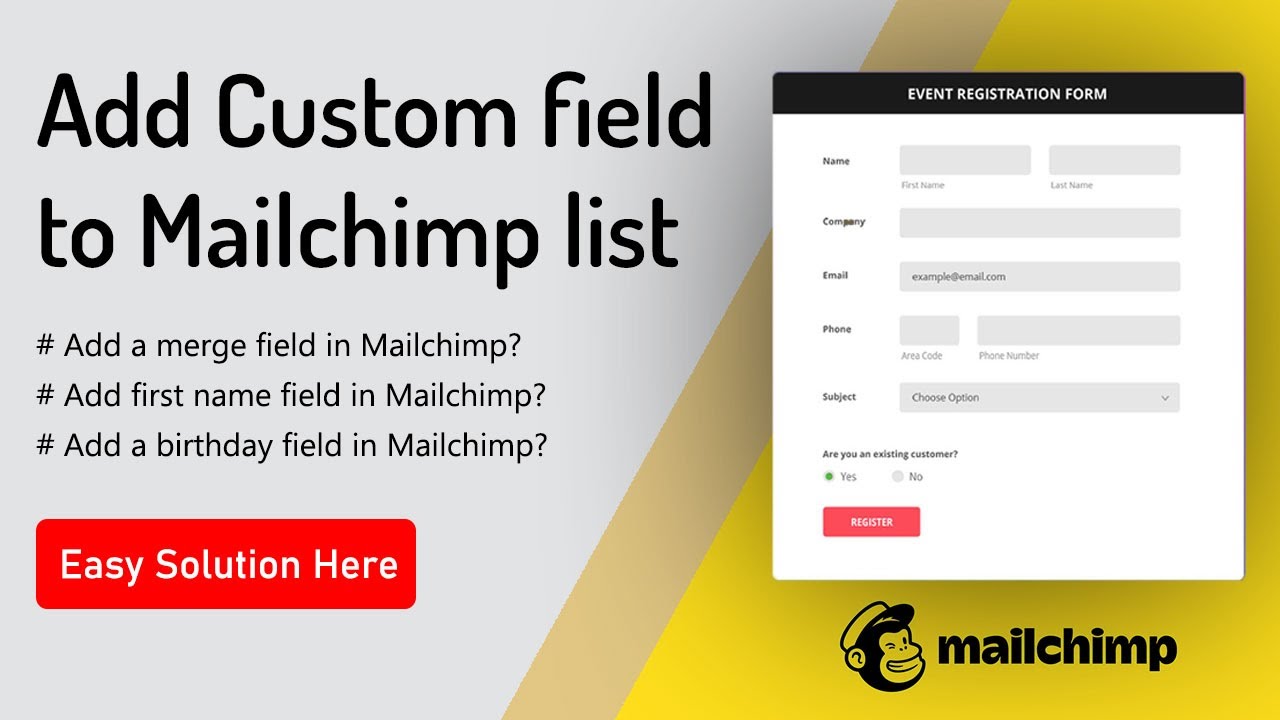Exploring the Power of Mailchimp Custom Fields in Email Marketing
When it comes to email marketing, personalization is key. Gone are the days of generic mass emails that lack relevance and engagement. Today, customers expect personalized experiences that cater to their specific needs and interests. This is where Mailchimp custom fields come into play.
Mailchimp custom fields allow you to collect and store additional information about your subscribers, such as their name, location, or favorite products. This information can then be used to create highly targeted and personalized email campaigns that resonate with each individual recipient.
But the power of Mailchimp custom fields goes beyond just basic personalization. By leveraging this feature, you can segment your email list based on different criteria, allowing you to send targeted emails to specific groups of subscribers. This not only improves the relevance of your emails but also increases the likelihood of conversion.
Setting Up Mailchimp Custom Fields
Setting up custom fields in Mailchimp is easy. Simply navigate to your audience list, click on “Manage Contacts,” and then select “Settings” followed by “Audience fields and *|MERGE|* tags.” From here, you can create new custom fields and specify the type of information you want to collect.
For example, you could create a custom field called “Favorite Product” and allow subscribers to select their preferred product from a dropdown menu. This information can then be used to tailor product recommendations in your emails, driving higher engagement and sales.
Using Mailchimp Custom Fields in Email Campaigns
Once you have set up your custom fields, it’s time to put them to use in your email campaigns. When creating a new campaign in Mailchimp, you can use merge tags to dynamically insert custom field data into your emails.
For example, you could address each subscriber by their first name using the *|FNAME|* merge tag, or include personalized product recommendations based on their favorite product selection. This level of personalization not only grabs the recipient’s attention but also makes them more likely to engage with your emails.
Furthermore, you can use custom fields to segment your audience and send targeted campaigns to specific groups of subscribers. For instance, you could send a special promotion to subscribers who have indicated an interest in a particular product category, increasing the likelihood of conversion.
Conclusion
Mailchimp custom fields are a powerful tool that can take your email marketing to the next level. By collecting and leveraging additional information about your subscribers, you can create personalized, targeted campaigns that drive engagement and conversion.
So, why settle for generic mass emails when you can deliver tailored content that speaks directly to the individual recipient? Start exploring the power of Mailchimp custom fields today and watch your email marketing efforts soar to new heights.