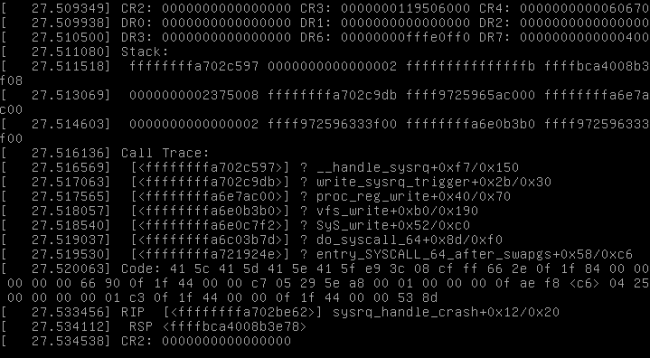Understanding Linux Kernel Panic Dump
Linux Kernel Panic Dump can be a real nightmare for system administrators and developers. When the Linux kernel encounters a critical error that it cannot recover from, it enters a state known as a kernel panic. During a kernel panic, the system is essentially frozen, and the only way to recover is to reboot the system. However, before the system reboots, it can generate a crash dump that contains vital information about the cause of the kernel panic.
What is a Kernel Panic Dump?
A kernel panic dump, also known as a crash dump, is a file that is created by the Linux kernel when a kernel panic occurs. This file contains detailed information about the state of the system at the time of the kernel panic, including the CPU registers, stack traces, and kernel log messages. This information can be invaluable in diagnosing the root cause of the kernel panic and fixing the issue to prevent future occurrences.
How to Enable Kernel Panic Dump?
By default, most Linux distributions do not enable kernel panic dumps. However, it is relatively easy to enable this feature by modifying the kernel boot parameters. To enable kernel panic dumps, you can add the following parameters to the kernel command line:
- crashkernel=256M
- rd.auto=1
These parameters allocate 256MB of memory for crash dumps and enable automatic crash dump collection. Once you have added these parameters to the kernel command line, reboot the system to apply the changes.
Analyzing Kernel Panic Dump
Once a kernel panic dump has been generated, you can analyze it to determine the cause of the kernel panic. There are several tools available for analyzing kernel panic dumps, including crash, kdump, and netdump. These tools allow you to examine the contents of the crash dump file and extract relevant information to help you diagnose the issue.
Common Causes of Kernel Panic
Kernel panics can be caused by a wide range of issues, including hardware failures, driver errors, and software bugs. Some common causes of kernel panics include:
- Memory corruption
- Invalid kernel space access
- Interrupt storms
- Overheating
- Device driver issues
By analyzing the kernel panic dump, you can identify the specific cause of the kernel panic and take appropriate action to resolve the issue.
Conclusion
Linux kernel panic dumps are a valuable tool for diagnosing and resolving critical system errors. By enabling kernel panic dumps and analyzing the crash dump files, system administrators and developers can gain valuable insights into the root cause of kernel panics and take steps to prevent them in the future.