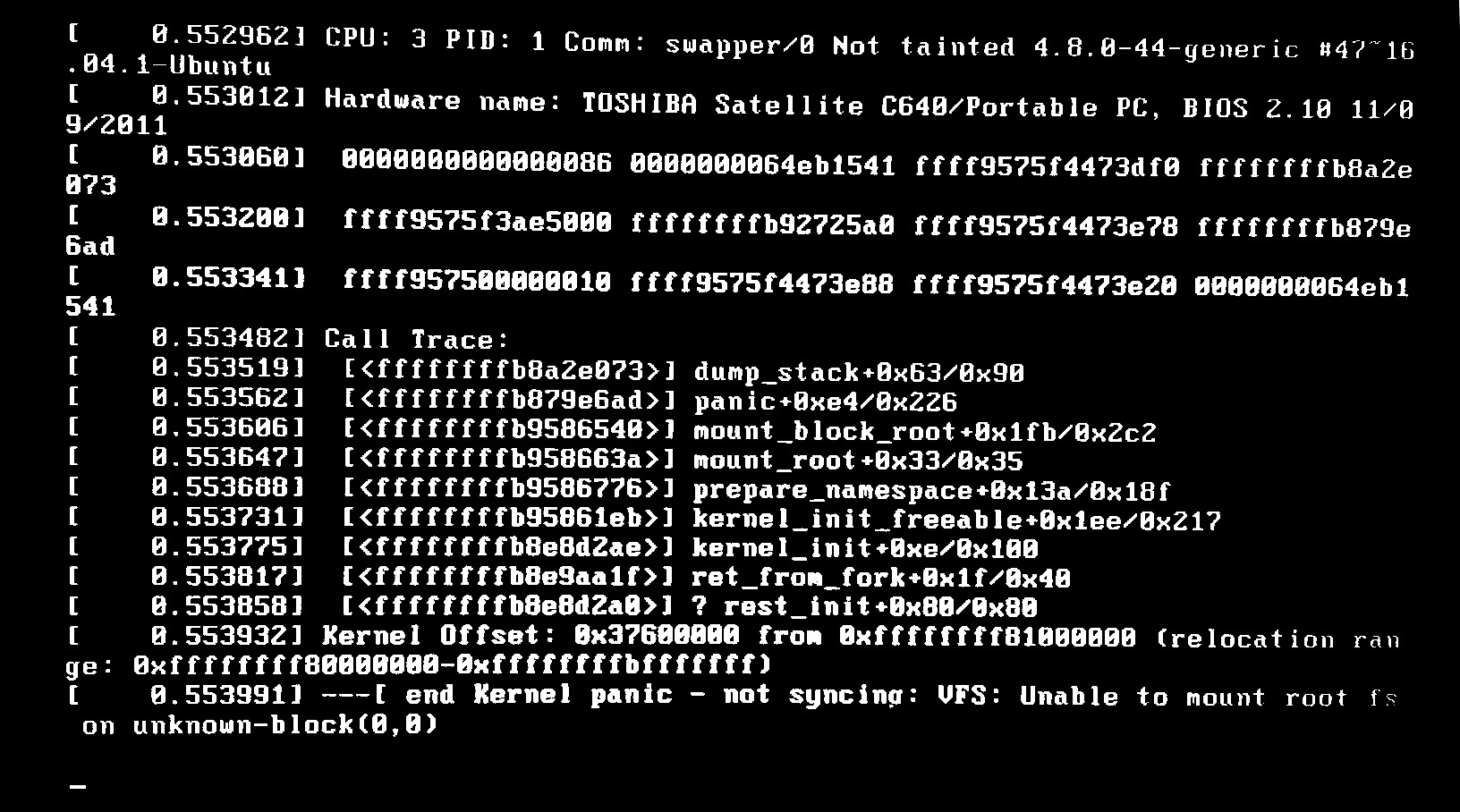Linux Kernel Panic: Understanding the Dreaded Error
Imagine you’re working on your computer, deep in the middle of a critical project, when suddenly your screen freezes and displays a cryptic message: “Kernel panic – not syncing: Attempted to kill the idle task!” Your heart sinks as you realize you’ve just encountered one of the most feared errors in the Linux world – the Kernel Panic.
But what exactly is a kernel panic, and why does it happen? In this article, we’ll delve into the depths of the Linux operating system to understand this dreaded error and explore ways to troubleshoot and resolve it.
What is a Kernel Panic?
At its core, the kernel is the central component of the Linux operating system that manages system resources, controls hardware devices, and implements security mechanisms. A kernel panic occurs when the kernel encounters a critical error from which it cannot recover, resulting in a system halt. This halt is designed to prevent further damage to the system and to safeguard data integrity.
Common causes of kernel panics include hardware failures, corrupted system files, incompatible drivers, and software bugs. These errors can manifest in various ways, such as random freezes, spontaneous reboots, or a complete system crash.
How to Troubleshoot a Kernel Panic
When faced with a kernel panic, it’s essential to remain calm and follow a systematic troubleshooting approach. Here are some steps you can take to diagnose and resolve the issue:
- Reboot the System: Sometimes, a simple reboot can resolve a kernel panic. However, if the issue persists, further investigation is needed.
- Check System Logs: Reviewing system logs can provide valuable insights into what triggered the kernel panic. Look for error messages or warnings that preceded the crash.
- Update Software: Ensure that your system is running the latest software updates, as outdated or buggy software can contribute to kernel panics.
- Test Hardware: Perform hardware diagnostics to identify any faulty components that may be causing the error. This can include checking memory modules, hard drives, and other peripheral devices.
- Remove Recent Changes: If you recently installed new software or hardware, try removing them to see if the kernel panic stops. This can help pinpoint the root cause of the issue.
Preventing Kernel Panics
While kernel panics are often unpredictable, there are steps you can take to minimize the risk of encountering them:
- Regularly Update Software: Keeping your system up to date with the latest software patches and security fixes can help prevent software-related kernel panics.
- Use Stable Hardware: Investing in quality, compatible hardware can reduce the likelihood of hardware-related kernel panics.
- Utilize System Monitoring Tools: Monitoring tools like
dmesgandsyslogcan help detect and troubleshoot kernel panics in real-time.
By following these best practices and staying vigilant, you can mitigate the risk of kernel panics and ensure a stable and reliable Linux system.
In Conclusion
Linux kernel panics may be daunting, but with the right knowledge and tools, you can effectively diagnose and resolve them. By understanding the underlying causes of kernel panics and implementing preventive measures, you can keep your Linux system running smoothly and efficiently.
Remember, a kernel panic is not the end of the world – it’s simply a bump in the road. Stay calm, stay informed, and keep exploring the vast world of Linux with confidence!