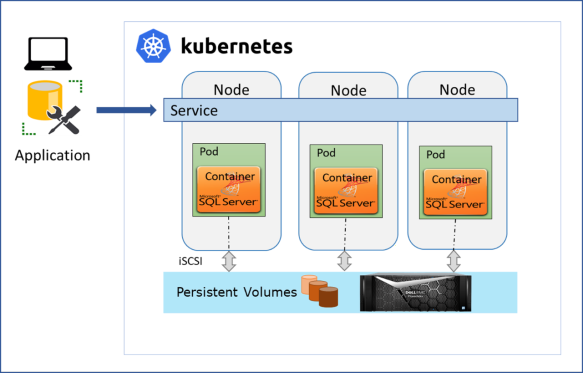Kubernetes on Server: A Complete Guide
If you’re looking to streamline your server management and deployment processes, Kubernetes is the way to go. This powerful open-source platform allows you to automate the deployment, scaling, and management of containerized applications. In this article, we’ll walk you through the basics of Kubernetes and show you how to set it up on your server.
What is Kubernetes?
Kubernetes, also known as K8s, is an orchestration tool that automates the management of containerized applications. It was originally developed by Google and is now maintained by the Cloud Native Computing Foundation. With Kubernetes, you can easily deploy, scale, and manage your applications without having to worry about the underlying infrastructure.
Setting Up Kubernetes on Your Server
Setting up Kubernetes on your server can seem daunting at first, but it doesn’t have to be. Here’s a step-by-step guide to help you get started:
Step 1: Choose Your Server
The first step in setting up Kubernetes on your server is to choose the right server environment. You can opt for a cloud-based solution like Google Cloud Platform or Amazon Web Services, or you can set up Kubernetes on your own physical servers.
Step 2: Install Docker
Kubernetes relies on Docker containers to run applications. Therefore, the next step is to install Docker on your server. Docker is a containerization platform that allows you to package your application and its dependencies into a single container.
Step 3: Install Kubernetes
Once you have Docker set up, the next step is to install Kubernetes. You can choose to set up a single-node cluster for testing purposes, or you can set up a multi-node cluster for production use. There are several tools available to help you install Kubernetes, such as kubeadm, kops, and Minikube.
Managing Your Kubernetes Cluster
Once you have Kubernetes up and running on your server, you’ll need to know how to manage your cluster effectively. Here are a few tips to help you get started:
Use Namespaces
Namespaces allow you to logically divide your cluster into separate environments. This can help you organize your resources and prevent conflicts between different applications. Make sure to use namespaces effectively to keep your cluster organized.
Monitor Resource Usage
Monitoring your resource usage is crucial for ensuring the optimal performance of your cluster. Kubernetes provides built-in monitoring tools that allow you to track the CPU, memory, and storage usage of your applications. Make sure to regularly monitor your resource usage and make adjustments as needed.
Backup and Recovery
Backup and recovery are essential for protecting your data and applications in case of failure. Kubernetes provides tools for backing up and restoring your cluster, so make sure to implement a backup strategy to safeguard your data.
Conclusion
Setting up Kubernetes on your server can seem like a daunting task, but with the right guidance, it can be a smooth and rewarding experience. By following the steps outlined in this article and effectively managing your Kubernetes cluster, you can take your server management to the next level. So why wait? Start exploring the world of Kubernetes today!