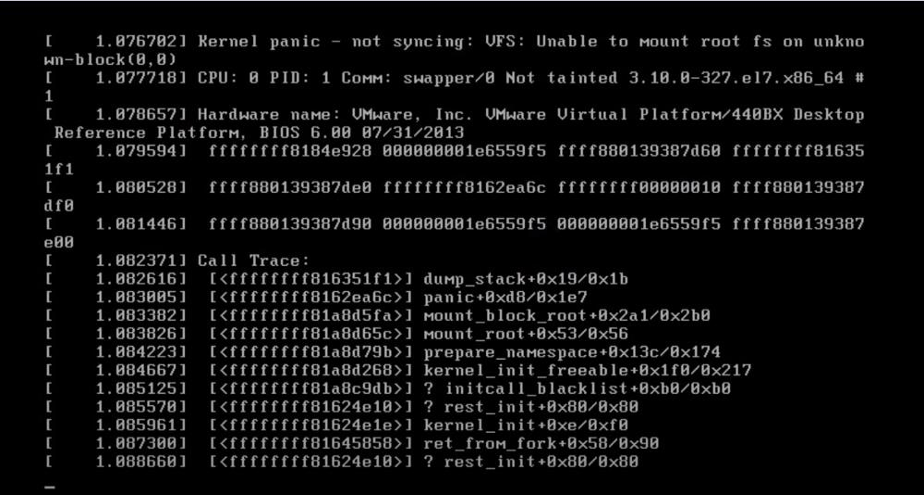Kernel Panic Troubleshooting in Linux
If you’re a Linux user, you may have encountered the dreaded kernel panic at some point. This error message can be intimidating, but fear not! In this article, we’ll explore what kernel panics are, why they happen, and how to troubleshoot them like a pro.
What is a Kernel Panic?
A kernel panic is a serious error that occurs when the operating system’s kernel (the core of the operating system) encounters a fatal error and cannot recover. When this happens, the system is forced to halt, displaying a message on the screen indicating the panic. This error message usually includes a stack trace and information about what caused the panic.
Why Do Kernel Panics Happen?
Kernel panics can happen for a variety of reasons, including hardware failures, incompatible software, corrupted files, and even bugs in the kernel itself. Common causes of kernel panics include faulty RAM, overheating, and incompatible drivers. Identifying the root cause of the panic is crucial in order to resolve it effectively.
How to Troubleshoot a Kernel Panic
When faced with a kernel panic, it’s important not to panic yourself. Here are some steps you can take to troubleshoot the issue:
- Reboot the System: Sometimes, a simple reboot can resolve the issue. If the kernel panic was a one-time occurrence, it may not be a cause for concern.
- Check Hardware: Run hardware diagnostics to check for faulty RAM, overheating, or other hardware issues that may be causing the panic.
- Update Software: Ensure that your system and software are up to date, as outdated software can lead to kernel panics.
- Check Logs: Review system logs to see if there are any error messages or warnings that may provide clues about the cause of the panic.
- Remove Recently Installed Software: If the panic started happening after installing new software, try removing it to see if that resolves the issue.
- Recompile Kernel: If you’re comfortable with it, you can try recompiling the kernel with custom settings to see if that resolves the issue.
Conclusion
Kernel panics can be frustrating, but with patience and persistence, they can be resolved. By following the steps outlined in this article, you’ll be well on your way to troubleshooting kernel panics like a pro. Remember, don’t panic – you’ve got this!