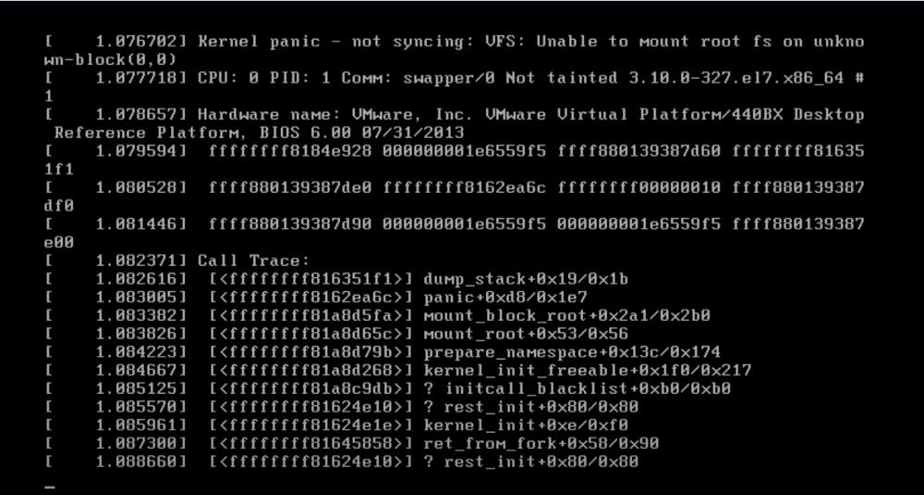Understanding Kernel Panic Error in Linux
Linux is an open-source operating system that is popular among developers and tech enthusiasts. However, like any other operating system, Linux is not immune to errors. One common error that users may encounter is the dreaded “Kernel Panic” error. In this article, we will delve into what exactly a Kernel Panic error is, what causes it, and how you can troubleshoot and fix it.
What is a Kernel Panic Error?
A Kernel Panic error, also known as a “panic” or “system crash,” is a serious issue that occurs when the operating system kernel detects a critical problem and cannot proceed safely. When this error occurs, the system becomes unresponsive, and the only way to recover is to reboot the system. Kernel Panic errors are typically displayed with a message that includes information about the error, such as the function that failed and diagnostic information.
Causes of Kernel Panic Errors
Kernel Panic errors can be triggered by a variety of factors, including hardware issues, software bugs, incompatible drivers, and faulty configurations. Some common causes of Kernel Panic errors include:
- Hardware failures, such as faulty RAM or overheating
- Corrupted file systems or disk errors
- Software bugs or incompatible applications
- Incorrect kernel configurations
Identifying the root cause of a Kernel Panic error can be challenging, but understanding these common causes can help you troubleshoot and resolve the issue more effectively.
How to Troubleshoot Kernel Panic Errors
When faced with a Kernel Panic error, it is essential to remain calm and follow a systematic approach to troubleshoot and fix the issue. Here are some steps you can take to troubleshoot Kernel Panic errors:
- Check hardware components for any faults or failures
- Run diagnostic tests to identify any hardware issues
- Update software and drivers to the latest versions
- Check for any recent changes in configurations or installations
- Review system logs for any error messages that may provide clues
If you are unable to pinpoint the exact cause of the Kernel Panic error, you may need to seek assistance from the Linux community or consult professional support. In some cases, a fresh installation of the operating system may be necessary to resolve the issue.
Conclusion
Kernel Panic errors can be a frustrating and disruptive experience for Linux users, but with patience and a methodical approach, you can effectively troubleshoot and resolve these issues. By understanding the common causes of Kernel Panic errors and following the recommended steps for troubleshooting, you can minimize the impact of these errors and ensure the stability of your Linux system.
Remember, Kernel Panic errors are not the end of the world. With perseverance and a willingness to learn, you can overcome these challenges and continue to enjoy the benefits of using Linux as your operating system of choice.