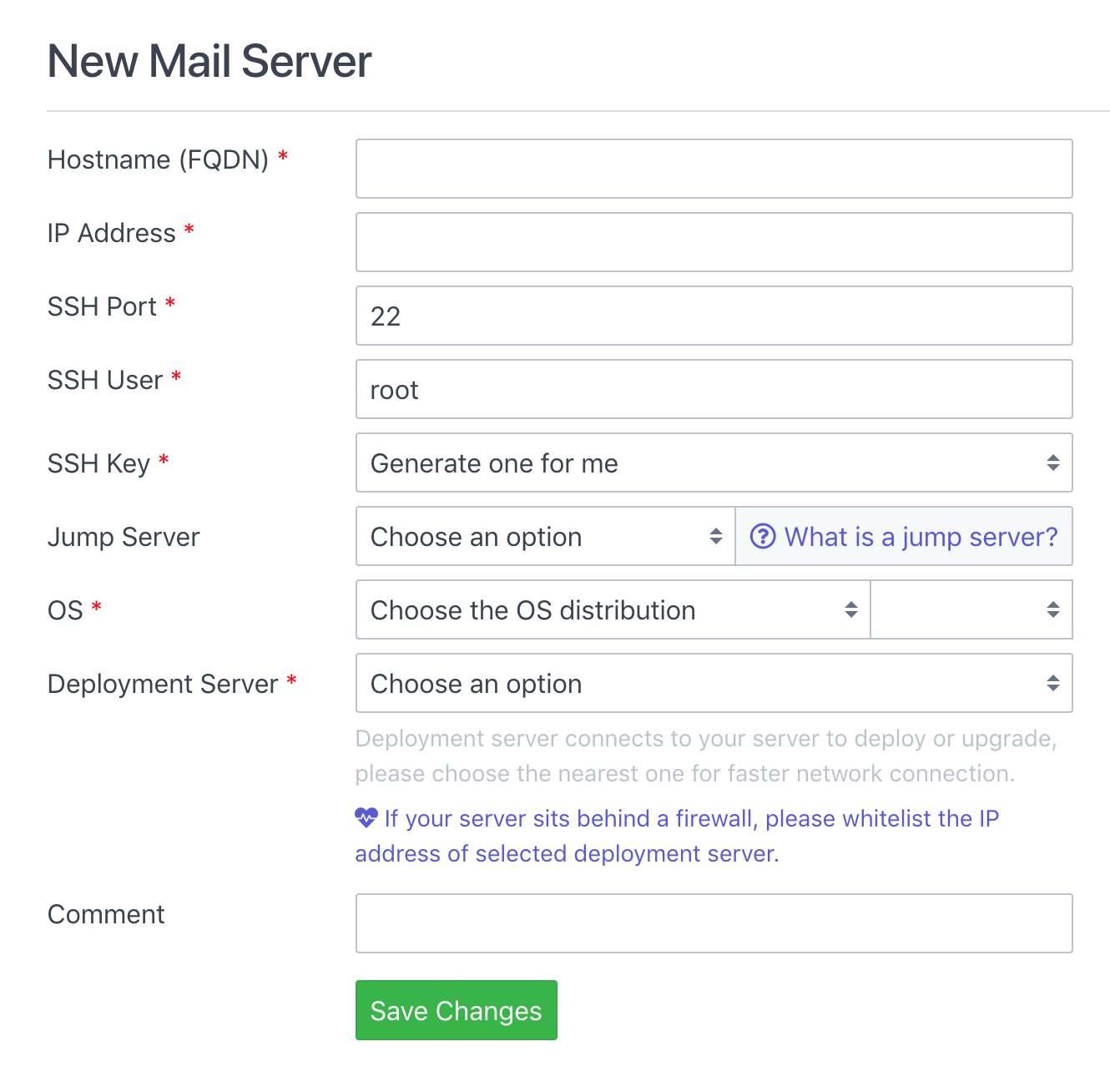Iredmail Step by Step Guide
If you’re looking to set up your own mail server, Iredmail is a fantastic option that offers numerous features and security options. In this step by step guide, we will walk you through the process of installing and configuring Iredmail on your server.
Prerequisites
Before you get started, make sure you have a fresh server with at least 2GB of RAM and a domain name pointed to your server. Additionally, you will need root access to the server and a basic understanding of the command line.
Step 1: Install Iredmail
To install Iredmail, SSH into your server and run the following commands:
cd /root
wget https://github.com/iredmail/iRedMail/archive/1.3.1.tar.gz
tar xvfz 1.3.1.tar.gz
cd iRedMail-1.3.1/
bash iRedMail.sh
Follow the on-screen instructions to complete the installation process. Make sure to set a secure password for the admin account.
Step 2: Configure DNS Records
After the installation is complete, you will need to configure your DNS records. Add an MX record pointing to your server’s IP address and a PTR record for reverse DNS lookup. Additionally, set up SPF and DKIM records for added security.
Step 3: Secure Your Server
It’s essential to secure your server to prevent spam and hacking attempts. Set up firewall rules, enable SSL/TLS encryption, and regularly update your software to protect against vulnerabilities.
Step 4: Create Email Accounts
With Iredmail installed and configured, you can now create email accounts for your domain. Log in to the admin panel and navigate to the “Accounts” tab to add new users and set permissions.
Step 5: Test Your Email Setup
Send a test email to and from your new email accounts to ensure that everything is working correctly. Check for any delivery issues or errors and troubleshoot as needed.
Conclusion
Congratulations! You have successfully set up Iredmail on your server and created email accounts for your domain. With its powerful features and security options, Iredmail is an excellent choice for hosting your own mail server.
Remember to regularly maintain and update your server to keep it secure and running smoothly. If you encounter any issues during the setup process, refer to the official Iredmail documentation or seek help from the community forums.