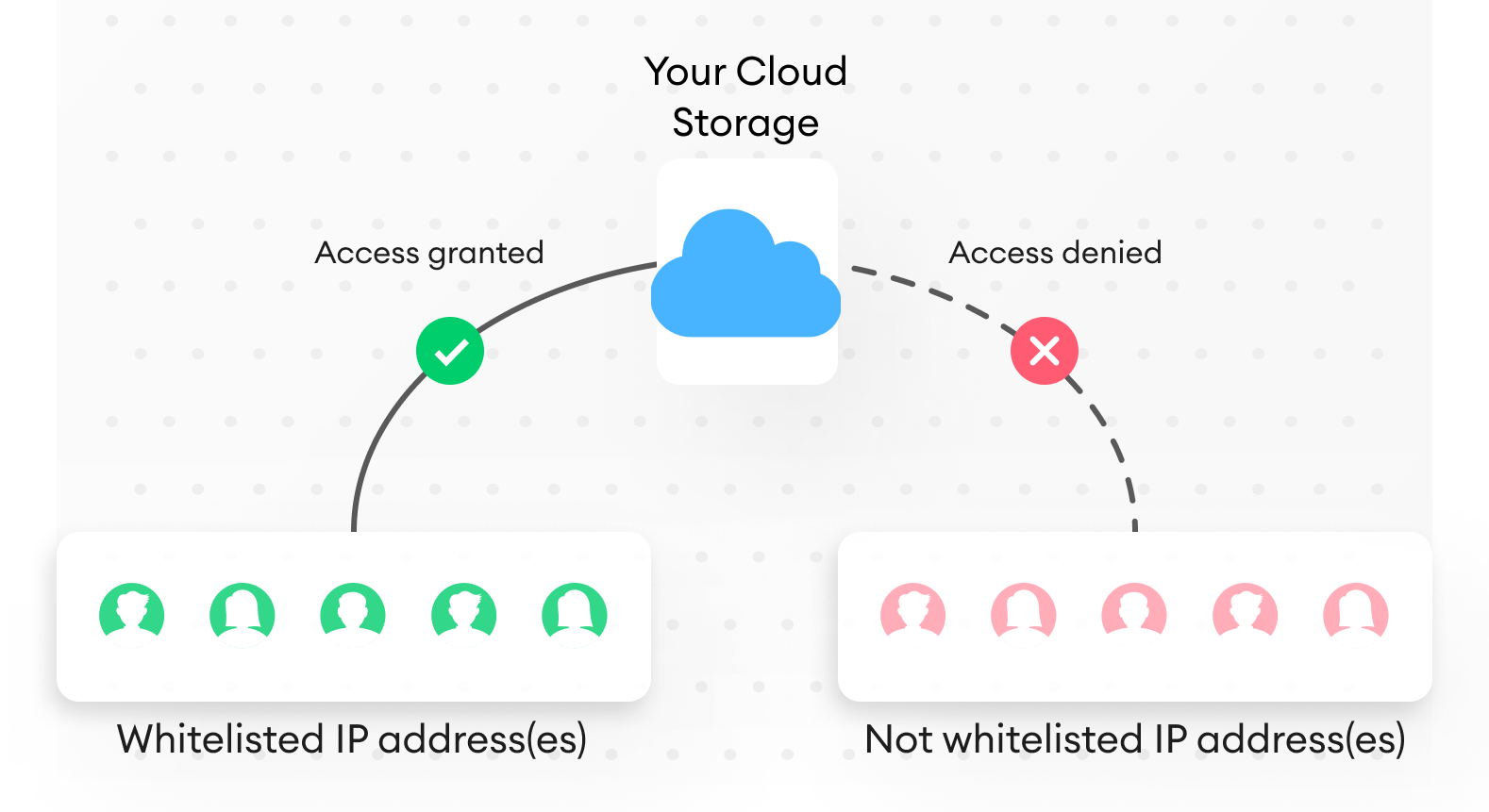Understanding IP addresses for Whitelisting
IP whitelisting is a common security practice used by many organizations to control access to their systems or networks. By allowing only specified IP addresses to access their resources, businesses can enhance their security and minimize the risk of unauthorized access.
But what exactly is an IP address, and how does whitelisting work?
Simply put, an IP address is a unique identifier assigned to each device connected to a network. It allows devices to communicate with each other and exchange data. When it comes to whitelisting, organizations can create a list of approved IP addresses that are allowed to access their systems. Any traffic coming from an IP address not on the whitelist is automatically blocked.
Benefits of IP address Whitelisting
Whitelisting IP addresses offers several benefits for organizations:
- Enhanced security: By restricting access to approved IP addresses only, organizations can prevent unauthorized users from gaining access to sensitive information.
- Improved network performance: By limiting access to specific IP addresses, organizations can reduce the risk of network congestion and improve overall performance.
- Compliance with regulations: Many industries have strict compliance regulations regarding data security. IP whitelisting can help organizations meet these requirements and avoid potential fines or penalties.
Overall, IP address whitelisting is a powerful tool that can help organizations protect their systems and data from unauthorized access.
How to Whitelist an IP address
Whitelisting an IP address is a relatively straightforward process. Here are the basic steps to whitelist an IP address:
- Access your firewall or security settings: Depending on your system or network setup, you may need to access your firewall or security settings to whitelist an IP address.
- Locate the whitelisting section: Look for the section in your firewall or security settings that allows you to whitelist IP addresses.
- Add the IP address: Enter the IP address you want to whitelist in the designated field and save your changes.
- Test the whitelist: Make sure the whitelisting process was successful by trying to access your system from the whitelisted IP address.
It’s important to regularly review and update your whitelist to ensure that only approved IP addresses have access to your systems.
Conclusion
IP address whitelisting is a valuable security measure that can help organizations protect their systems and data from unauthorized access. By limiting access to approved IP addresses, businesses can enhance their security and minimize the risk of data breaches.