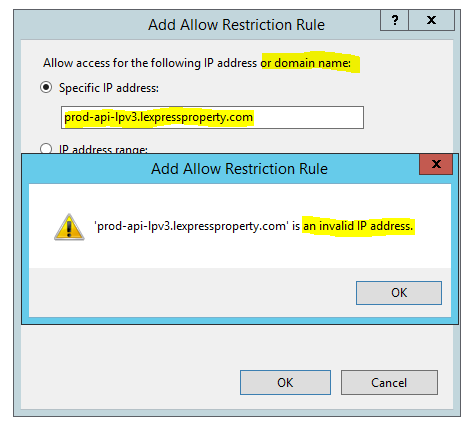Invalid IP Address or Domain
Have you ever encountered the frustrating error message “Invalid IP address or domain” while trying to access a website or connect to a server? This common issue can be a real headache, especially if you’re not sure what it means or how to fix it. In this article, we’ll break down what an invalid IP address or domain is, why it occurs, and how you can troubleshoot and resolve the issue.
What is an IP Address?
Before we dive into the specifics of an invalid IP address or domain, let’s first understand what an IP address is. An IP address, short for Internet Protocol address, is a unique numerical label assigned to each device connected to a computer network that uses the Internet Protocol for communication. Think of it as the digital address of your device on the internet, allowing other devices to locate and communicate with it.
What is a Domain?
In contrast, a domain is a more human-readable name that corresponds to an IP address. Domains are used to make it easier for users to remember and access websites and other online resources without having to memorize a long string of numbers. For example, “www.google.com” is a domain name that corresponds to Google’s IP address.
Why do we Encounter Invalid IP Address or Domain Errors?
So why do we encounter errors related to invalid IP addresses or domains? There are several reasons this may occur:
- The IP address or domain you entered is incorrect or doesn’t exist.
- There may be a typo in the IP address or domain you entered.
- The server you’re trying to connect to is down or experiencing technical difficulties.
- Your internet connection may be experiencing issues.
How to Resolve an Invalid IP Address or Domain Error
If you encounter an invalid IP address or domain error, here are some steps you can take to troubleshoot and resolve the issue:
- Double-check the IP address or domain you entered for accuracy. Make sure there are no typos or mistakes.
- If you’re trying to access a website using a domain name, try entering the IP address directly in the address bar of your browser to see if that works.
- Check if the server you’re trying to connect to is up and running. You can do this by pinging the server or contacting the website administrator.
- Restart your router or switch to a different network to see if the issue is related to your internet connection.
Conclusion
Encountering an invalid IP address or domain error can be frustrating, but with a little troubleshooting, you can often resolve the issue and get back to browsing the web or connecting to servers. By understanding what an IP address and domain are, why these errors occur, and how to troubleshoot them, you’ll be better equipped to handle these common internet hiccups. Remember to double-check your inputs, verify the server’s status, and ensure your internet connection is working properly, and you’ll be well on your way to fixing invalid IP address or domain errors.