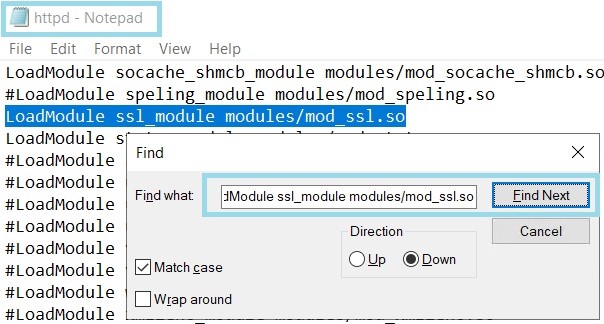How to Install SSL on Apache Windows
Installing SSL (Secure Socket Layer) on your Apache web server in Windows is essential to ensure that the data exchanged between your server and users is secure and encrypted. In this article, we will guide you through the process of installing SSL on Apache Windows step by step.
Step 1: Download and Install Apache OpenSSL Module
The first step in installing SSL on Apache Windows is to download and install the Apache OpenSSL module. You can download the OpenSSL module from the official Apache website or through other trusted sources. Once downloaded, follow the installation instructions to install the OpenSSL module on your Apache web server.
Step 2: Generate SSL Certificate
Next, you need to generate an SSL certificate for your website. You can generate an SSL certificate using the OpenSSL command line tool. Make sure to provide accurate information when generating the SSL certificate, such as your domain name and organization details.
Step 3: Configure Apache to Use SSL
After generating the SSL certificate, you need to configure Apache to use SSL. Edit the Apache configuration file (httpd.conf) and add the necessary SSL directives to enable SSL on your server. Make sure to point to the SSL certificate and key files you generated in the previous step.
Step 4: Restart Apache Web Server
Once you have configured Apache to use SSL, restart the Apache web server to apply the changes. You can restart Apache using the Apache service manager or by running the appropriate command in the command prompt.
Step 5: Test SSL Configuration
After restarting Apache, test the SSL configuration to ensure that SSL is working correctly on your server. You can use online SSL testing tools to check the SSL configuration of your website and make sure that it is secure.
Step 6: Renew SSL Certificate
Finally, make sure to renew your SSL certificate before it expires to maintain a secure connection between your server and users. Set up a reminder to renew the SSL certificate before the expiration date to avoid any disruptions in SSL encryption.
By following these steps, you can successfully install SSL on your Apache web server in Windows and ensure that your website is secure and encrypted. SSL encryption is crucial for protecting sensitive data and building trust with your visitors.