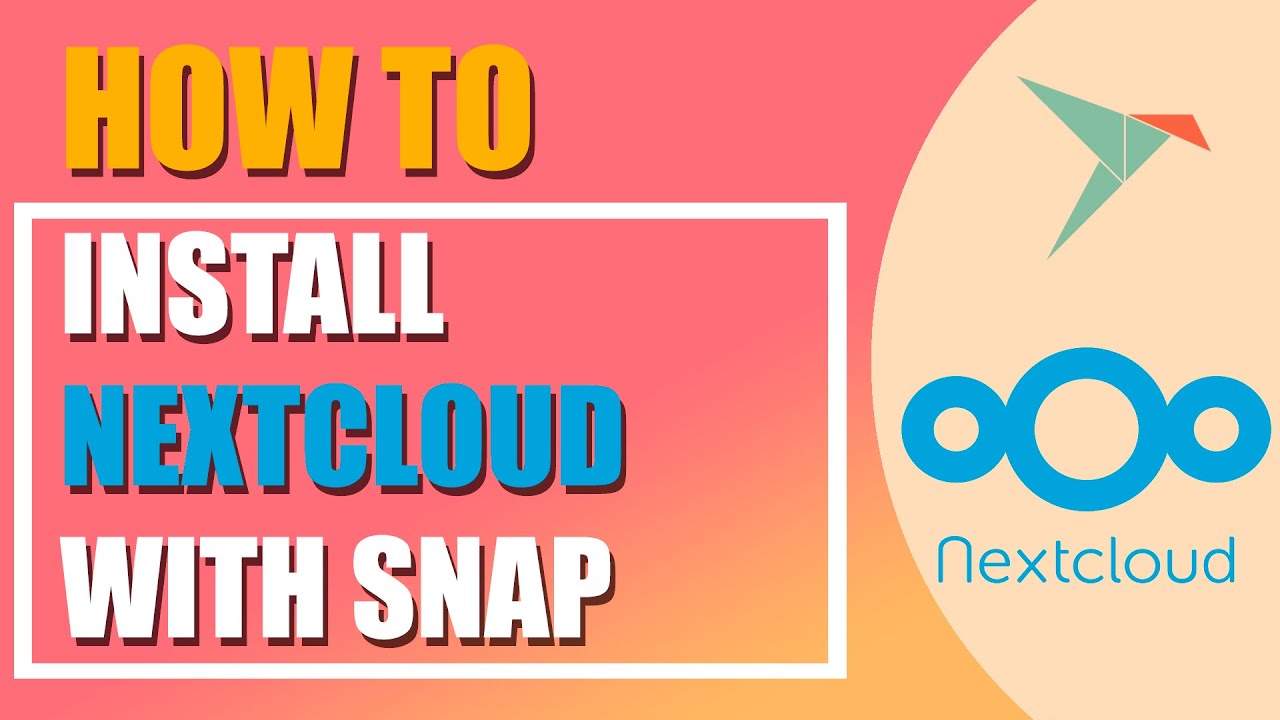How to Install Nextcloud with Snap
If you’re looking for an easy way to set up your own cloud storage and collaboration platform, Nextcloud is the perfect solution. In this article, we will guide you through the process of installing Nextcloud using Snap, a popular package management system for Linux distributions.
Before we get started, make sure you have Snap installed on your system. If you don’t have it already, you can install it by running the following command in your terminal:
sudo apt update
sudo apt install snapd
Once you have Snap installed, you’re ready to install Nextcloud. Follow these steps to get up and running with your own Nextcloud instance:
- Step 1: Open your terminal and run the following command to install Nextcloud:
sudo snap install nextcloud
- Step 2: After the installation is complete, access Nextcloud by opening your web browser and entering the following URL:
http://localhost/
- Step 3: Follow the on-screen instructions to set up your Nextcloud account and configure your storage settings.
And that’s it! You now have your own Nextcloud instance up and running on your system. You can access your files, collaborate with others, and take full control of your data with ease.
By using Snap to install Nextcloud, you can easily manage updates and dependencies, ensuring that your Nextcloud instance is always secure and up-to-date.
So why wait? Install Nextcloud with Snap today and take control of your data in the cloud!