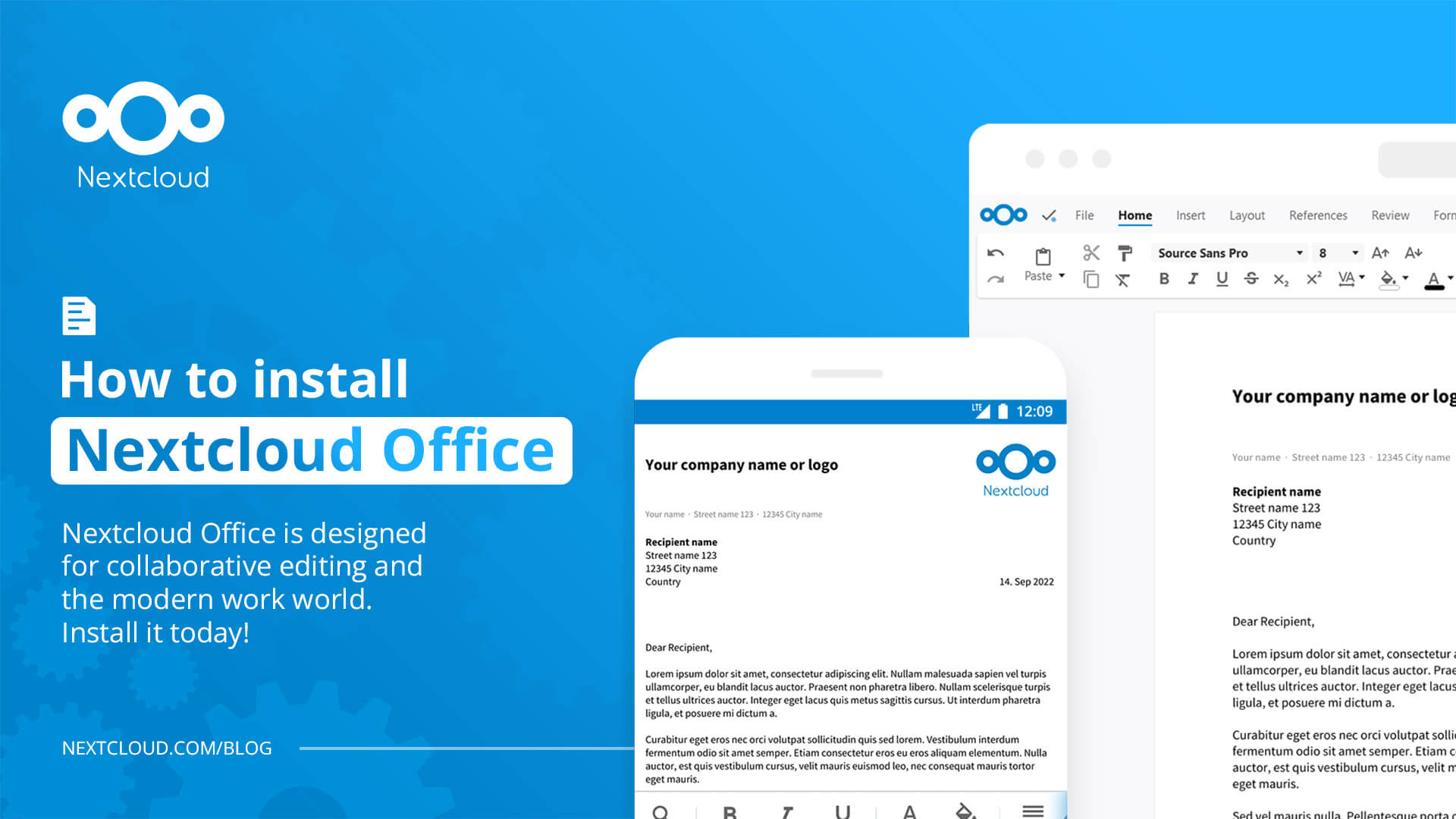How to Install Nextcloud Step by Step
Nextcloud is a powerful open-source cloud storage and collaboration platform that allows you to store your files, contacts, calendars, and more. In this guide, we will walk you through the process of installing Nextcloud on your server step by step.
Step 1: Prerequisites
Before you start the installation process, make sure you have the following prerequisites:
- A server running a LAMP (Linux, Apache, MySQL, PHP) stack
- PHP version 7.1 or higher
- MySQL or MariaDB database server
- Access to the command line interface
Step 2: Download Nextcloud
First, download the latest version of Nextcloud from the official website. You can do this by running the following command in your terminal:
sudo wget https://download.nextcloud.com/server/releases/nextcloud-22.2.0.zip
Step 3: Install Nextcloud
Once the download is complete, unzip the Nextcloud archive in your web server’s document root directory. You can do this by running the following command:
sudo unzip nextcloud-22.2.0.zip -d /var/www/html/
Next, set the correct permissions on the Nextcloud directory:
sudo chown -R www-data:www-data /var/www/html/nextcloud
Step 4: Set Up the Database
Next, you need to create a new MySQL database and user for Nextcloud. You can do this by running the following commands in your terminal:
sudo mysql -u root -p
CREATE DATABASE nextcloud;
GRANT ALL PRIVILEGES ON nextcloud.* TO 'nextcloud'@'localhost' IDENTIFIED BY 'password';
FLUSH PRIVILEGES;
exit
Step 5: Complete the Installation
Finally, open your web browser and navigate to your Nextcloud installation URL (e.g., http://yourdomain.com/nextcloud). Follow the on-screen instructions to complete the installation process.
Once the installation is complete, you can log in to your Nextcloud instance using the admin credentials you set during the installation process. Congratulations, you have successfully installed Nextcloud on your server!
That’s it! You can now start using Nextcloud to store, share, and collaborate on your files securely. If you encounter any issues during the installation process, don’t hesitate to reach out to the Nextcloud community for help. Happy cloud computing!