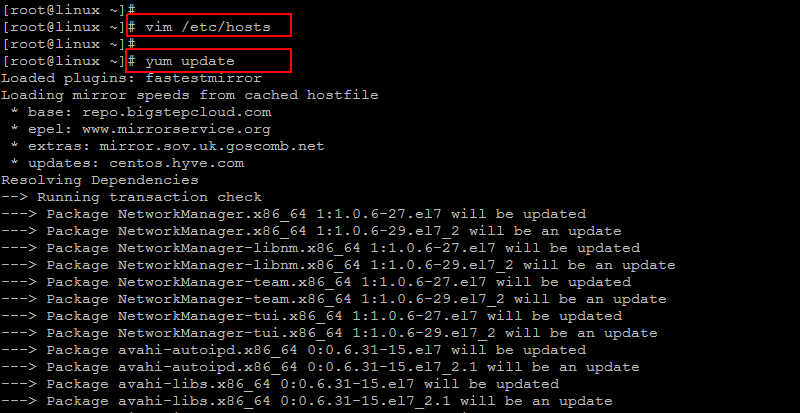How to Install a DNS Server on CentOS 7
Setting up a DNS (Domain Name System) server on CentOS 7 can be a crucial step in managing your network, enabling you to translate domain names into IP addresses and vice versa. In this guide, we will walk through the process of installing and configuring a DNS server on CentOS 7.
Step 1: Update your System
Before beginning the installation process, it is recommended to update your CentOS 7 system to ensure that you have the latest packages and security updates installed. To do this, run the following commands in your terminal:
sudo yum update
Step 2: Install Bind Package
The most popular DNS software used on Linux systems is BIND (Berkeley Internet Name Domain). To install the BIND package on your CentOS 7 server, run the following command:
sudo yum install bind bind-utils
Step 3: Configure the Bind DNS Server
Once the BIND package is installed, you need to configure the DNS server by editing the main configuration file named named.conf. You can find this file in the /etc/named.conf directory. Open the file using a text editor and make the necessary changes to set up your DNS zones and records.
Step 4: Start and Enable the DNS Service
After configuring the DNS server, you need to start and enable the DNS service to ensure that it runs automatically at system boot. Use the following commands to accomplish this:
sudo systemctl start named
sudo systemctl enable named
Step 5: Configure Firewall Rules
To allow DNS traffic to pass through your CentOS 7 server, you need to adjust your firewall settings to permit connections on the default DNS port (port 53). Run the following commands to open the necessary port in your firewall:
sudo firewall-cmd --zone=public --add-port=53/tcp --permanent
sudo firewall-cmd --reload
Step 6: Test your DNS Server
Once you have completed the installation and configuration of your DNS server, you can test its functionality by querying the server for domain information. Use tools like dig or nslookup to check if the DNS server is resolving domain names correctly.
Conclusion
Setting up a DNS server on CentOS 7 is a straightforward process that can greatly benefit your network infrastructure. By following the steps outlined in this guide, you can ensure that your DNS server is up and running efficiently, translating domain names to IP addresses seamlessly.