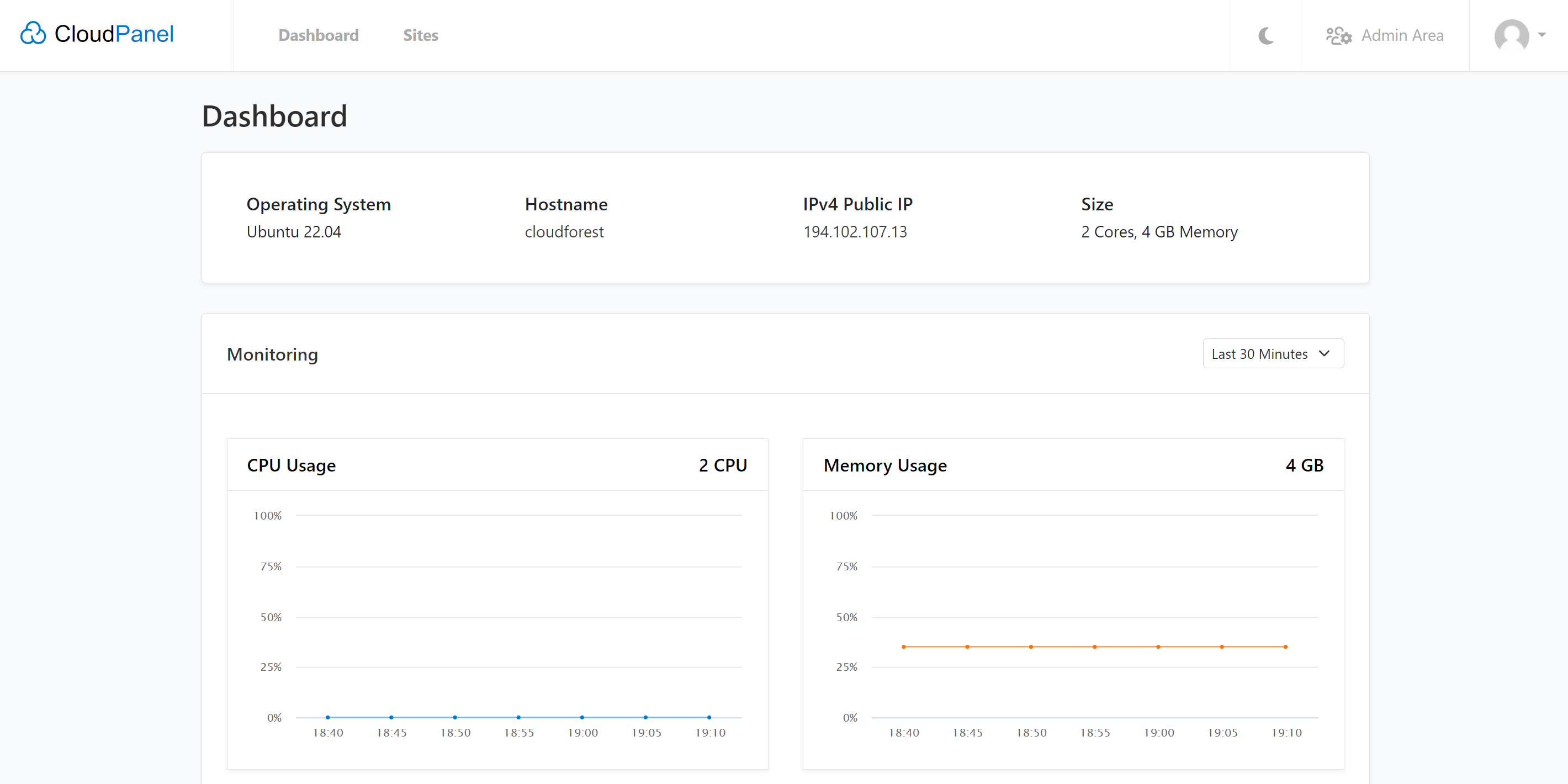How to Install CloudPanel on Your Server: A Step-by-Step Guide
If you’re looking for a powerful control panel to manage your server, look no further than CloudPanel. CloudPanel is a lightweight, modern control panel that is easy to use and packed with features. In this guide, we’ll walk you through the step-by-step process of installing CloudPanel on your server so you can take advantage of all the benefits it has to offer.
Step 1: Prerequisites
Before we dive into the installation process, there are a few prerequisites you need to check off:
- A VPS or dedicated server running Ubuntu 18.04 or higher
- Root access to your server
- SSH access to your server
- At least 512MB of RAM (1GB recommended)
Step 2: Download CloudPanel
The first step in the installation process is to download the CloudPanel installer script. You can do this by running the following command on your server:
wget -O cloudpanel_installer.sh https://www.cloudpanel.io/installer.sh
Make sure to verify the integrity of the installer script before running it by checking the checksum provided on the CloudPanel website.
Step 3: Run the Installer
Once you have downloaded the CloudPanel installer script, you can run it by executing the following command:
bash cloudpanel_installer.sh
This will start the installation process and guide you through setting up CloudPanel on your server. Make sure to follow the on-screen instructions carefully to configure CloudPanel to your liking.
Step 4: Access CloudPanel
Once the installation is complete, you can access your CloudPanel dashboard by navigating to https://your-server-ip:8443 in your web browser. You will be prompted to log in with the username and password you set during the installation process.
Step 5: Start Using CloudPanel
Congratulations! You have successfully installed CloudPanel on your server. Now you can start using CloudPanel to manage your server, create websites, set up email accounts, and much more. Explore the features and capabilities of CloudPanel to take full advantage of this powerful control panel.
We hope this guide has been helpful in walking you through the installation process of CloudPanel. If you have any questions or run into any issues during the installation process, don’t hesitate to reach out to the CloudPanel support team for assistance. Happy server managing!