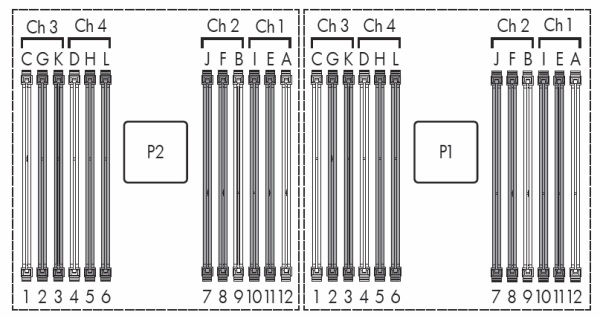HP ProLiant DL380p Gen8 Memory Configuration
When it comes to server memory configuration, ensuring optimal performance is crucial for any business. The HP ProLiant DL380p Gen8 is a powerful server that can handle a variety of workloads. Understanding how to properly configure the memory on this server is essential to get the most out of its performance capabilities.
The HP ProLiant DL380p Gen8 supports a maximum of 768GB of memory using RDIMMs (Registered DIMMs) or LR-DIMMs (Load-Reduced DIMMs). The server has 24 memory slots, allowing for a maximum configuration of 24 x 32GB RDIMMs or LR-DIMMs. In terms of memory speed, the server supports DDR3 memory running at 1600 MHz.
When configuring the memory on the HP ProLiant DL380p Gen8, it is important to follow these guidelines:
- When populating the memory slots, it is recommended to install memory modules in identical pairs to take advantage of the server’s dual-channel memory architecture.
- For optimal performance, it is best to populate all memory channels evenly. This means installing an equal number of memory modules in each memory channel.
- It is important to verify that the memory modules are supported by the server. Using unsupported memory modules can lead to stability issues and degraded performance.
- When mixing different types of memory modules (RDIMMs and LR-DIMMs), it is essential to follow the server’s guidelines for proper configuration.
It is also worth noting that the HP ProLiant DL380p Gen8 supports memory mirroring and memory sparing for added data protection and fault tolerance. Memory mirroring allows for duplicate copies of memory data to be stored on separate memory modules, while memory sparing provides backup memory in case of a failure.
Overall, proper memory configuration is key to maximizing the performance and reliability of the HP ProLiant DL380p Gen8 server. By following the recommended guidelines and best practices for memory configuration, businesses can ensure that their server is running optimally and meeting their performance requirements.
For more information on memory configuration for the HP ProLiant DL380p Gen8, refer to the server’s official documentation or consult with an IT professional who is familiar with HP server hardware.