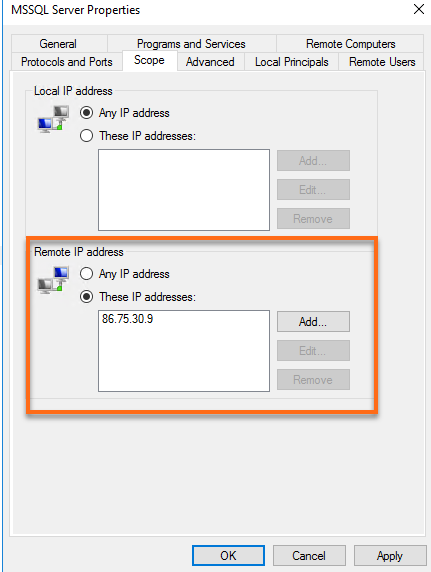How to Whitelist Your IP Address
Whitelisting your IP address can be essential for ensuring that you have access to certain websites, networks, or systems without any interruptions. It is a simple process that involves adding your IP address to a whitelist, which allows you to bypass any security restrictions.
Here are some easy steps to follow to whitelist your IP address:
Step 1: Determine Your IP Address
The first step in whitelisting your IP address is to determine what your current IP address is. You can easily find this information by doing a quick search on Google for “What is my IP address.” This will provide you with your public IP address, which is the address that websites and networks see when you connect to them.
Step 2: Access the Firewall Settings
Once you have your IP address, you will need to access the firewall settings for the website, network, or system that you are trying to whitelist your IP address for. This can usually be done by logging into the administrator dashboard or control panel and locating the firewall settings section.
Step 3: Add Your IP Address to the Whitelist
In the firewall settings, look for an option to add a new rule or whitelist an IP address. You will need to input your IP address into the designated field and save your changes. This will allow your IP address to bypass any security restrictions and have uninterrupted access to the website, network, or system.
Step 4: Test Your Whitelisted IP Address
After adding your IP address to the whitelist, it is important to test and confirm that your IP address is now whitelisted. You can do this by trying to access the website, network, or system from a different network or location. If you are able to access it without any issues, then your IP address has been successfully whitelisted.
Step 5: Maintain Your Whitelisted IP Address
It is crucial to keep track of any changes to your IP address and ensure that it remains whitelisted. If your IP address changes, you will need to update the whitelist with the new IP address to avoid any access issues. Regularly checking and updating your whitelisted IP address will help maintain uninterrupted access to the websites, networks, or systems you need to connect to.
Following these simple steps will help you whitelist your IP address effectively and ensure seamless access to the websites, networks, or systems that are essential to your work or personal use.