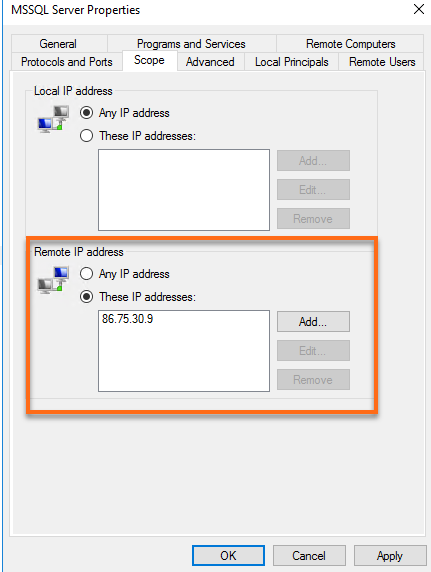How to Whitelist IP Addresses
If you’re looking to heighten the security of your website or network, one crucial step you can take is to whitelist IP addresses. By whitelisting, you essentially create a list of approved IP addresses that are allowed to access your website or network, while blocking all others. This technique can help prevent unauthorized access and protect your sensitive data from potential threats.
Whitelisting IP addresses can be particularly useful for businesses that have specific trusted sources they want to grant access to, while keeping out all others. It’s a simple yet effective way to enhance security measures and control who can enter your online space.
Steps to Whitelist IP Addresses
Here are the essential steps to whitelist IP addresses:
- Identify the IP addresses you want to whitelist. This could include your own IP address, trusted employees, partners, or specific services you use regularly.
- Access your website or network’s firewall or security settings. This is where you can manage your IP whitelist.
- Locate the option to whitelist IP addresses. This might be under settings like “Security,” “Firewall Rules,” or “Access Control.”
- Add the IP addresses you want to whitelist to the list. Make sure to enter them correctly to avoid any mistakes.
- Save your changes and test the whitelist. Make sure that the approved IP addresses can access your website or network, while others are blocked.
Tips for Whitelisting IP Addresses
While whitelisting IP addresses can bolster your security, it’s essential to follow best practices to ensure its effectiveness:
- Regularly review and update your whitelist. Remove any outdated or unnecessary IP addresses to keep your security measures up to date.
- Consider implementing additional security measures alongside IP whitelisting, such as two-factor authentication or strong password policies.
- Monitor your traffic and logs for any unusual activities. This can help you identify potential threats or unauthorized access attempts.
- Educate your employees or team members on the importance of IP whitelisting and how to use it properly.
Conclusion
Whitelisting IP addresses can be a beneficial practice for enhancing the security of your website or network. By carefully selecting and managing approved IP addresses, you can control who can access your online assets and safeguard them from potential risks. Remember to regularly review and update your whitelist to maintain its effectiveness and stay vigilant against emerging threats.