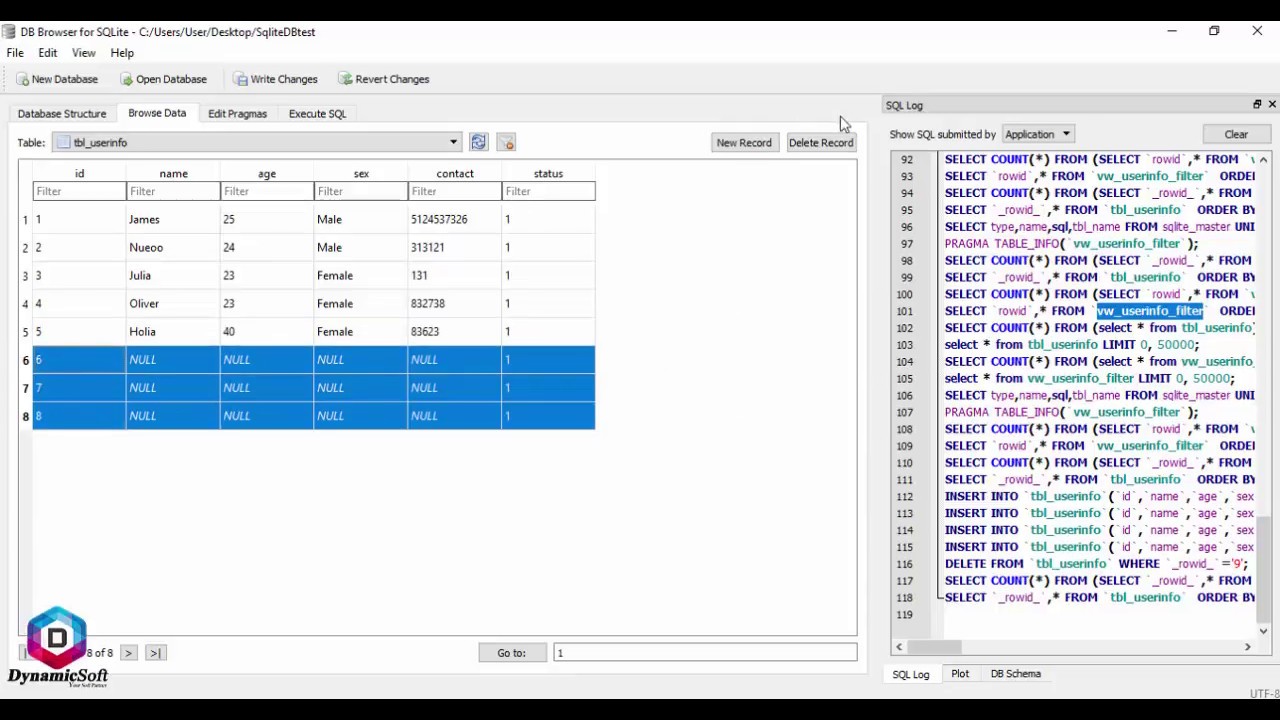How to Use SQLite Database
SQLite is a lightweight, powerful database engine that allows you to easily store and retrieve data in your web applications. In this article, we will explore how to use SQLite database to manage your data efficiently. Whether you are a beginner or an experienced developer, learning how to use SQLite can be a valuable skill. Let’s dive in and discover the basics of SQLite database management.
Setting Up SQLite Database
The first step in using SQLite is setting up your database. You can create a new database file by executing the following command:
sqlite3 database_name.db
This command will create a new SQLite database file with the name “database_name.db”. You can replace “database_name” with the name of your choice. Once you have created your database file, you can start working with it to store and retrieve data.
Creating Tables
Before you can store data in your SQLite database, you need to create tables to define the structure of your data. You can create a new table by executing the following command:
CREATE TABLE table_name (
column1 datatype,
column2 datatype,
...
);
This command will create a new table with the name “table_name”. You can define the columns of the table along with their datatypes. Once you have created your tables, you can start inserting data into them.
Inserting Data
To insert data into your SQLite database, you can use the following command:
INSERT INTO table_name (column1, column2, ...) VALUES (value1, value2, ...);
This command will insert a new row into the specified table with the values provided. You can insert data into multiple columns at once by specifying the column names and corresponding values. Once you have inserted data into your tables, you can retrieve and manipulate it as needed.
Querying Data
To retrieve data from your SQLite database, you can use the following command:
SELECT * FROM table_name;
This command will retrieve all the data from the specified table. You can also apply filters and conditions to your queries to retrieve specific data based on your requirements. SQLite supports a wide range of query operations to help you manage your data effectively.
Updating and Deleting Data
In addition to inserting and querying data, SQLite also allows you to update and delete existing data in your database. You can use the following commands to update and delete data:
UPDATE table_name SET column1 = new_value WHERE condition;
DELETE FROM table_name WHERE condition;
These commands will update and delete data in the specified table based on the provided conditions. You can modify existing data or remove unwanted data from your database using these commands. It is important to use caution when performing update and delete operations to prevent data loss.
Conclusion
Using SQLite database can help you efficiently manage your data in web applications. By following the steps outlined in this article, you can learn how to set up a SQLite database, create tables, insert and retrieve data, and perform various data manipulation operations. SQLite is a versatile database engine that can be a valuable tool for developers of all levels. Start using SQLite in your projects and explore the power of efficient data management.