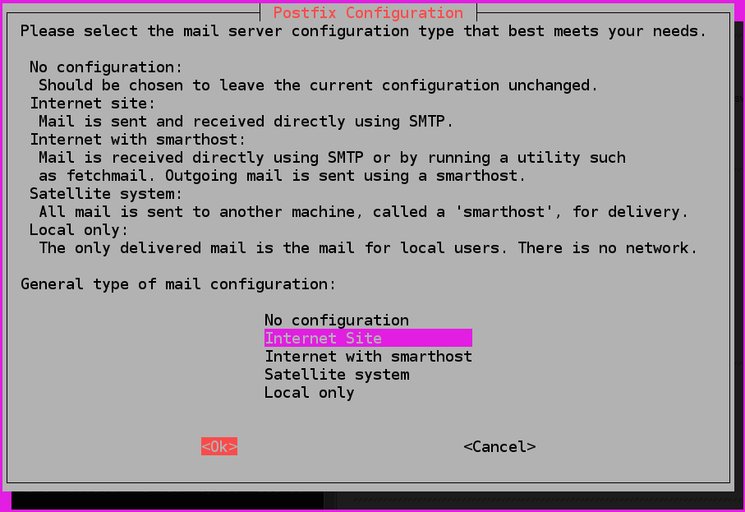How to Use Postfix for Effective Email Management
Postfix is a powerful and versatile mail transfer agent (MTA) that is commonly used for managing email communications on Linux servers. With its robust security features and flexible configuration options, Postfix is a popular choice for both small businesses and large enterprises. In this article, we will explore how to use Postfix to create a reliable and efficient email infrastructure for your organization.
Installation and Configuration
The first step in using Postfix is installing it on your server. You can easily install Postfix using the package manager on your Linux distribution. Once installed, you need to configure Postfix to meet your specific requirements. The main configuration file for Postfix is located at /etc/postfix/main.cf. You can open this file in a text editor and modify the settings according to your needs.
Sending Emails
To send emails using Postfix, you can use the sendmail command-line utility. You can also use Postfix’s built-in commands such as mail and postfix to send emails from the command line. Additionally, you can configure your email client or web application to use Postfix as the outgoing mail server.
Receiving Emails
Postfix can also be configured to receive incoming emails for your domain. You can set up virtual mailboxes and aliases in the /etc/postfix/virtual file. Postfix will deliver incoming emails to the appropriate mailbox based on the recipient address. You can configure Postfix to use spam and virus filters to protect your email infrastructure.
Monitoring and Troubleshooting
It is essential to monitor your Postfix server regularly to ensure that it is functioning correctly. You can use tools like mailq to check the mail queue and postqueue to manage the mail queue. You can also review the mail logs in /var/log/maillog to troubleshoot any email delivery issues.
Security Best Practices
Securing your Postfix server is crucial to protect your email communications from unauthorized access and potential threats. You can configure Postfix to use encryption protocols like TLS to secure email transmissions. Additionally, you can implement authentication mechanisms like SMTP authentication to prevent unauthorized users from sending emails through your server.
Conclusion
Using Postfix for email management can help you create a reliable and secure email infrastructure for your organization. By following the best practices outlined in this article, you can effectively configure and manage your Postfix server to meet your business needs. With its robust features and flexibility, Postfix is a valuable tool for businesses of all sizes.