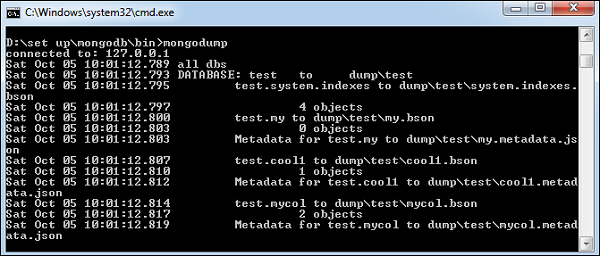How to Take MongoDB Backup
Backing up your MongoDB database is essential to ensure that your data is safe and secure. Whether you are running a production application or simply testing your code, having a backup strategy in place is crucial.
In this article, we will discuss different methods for taking MongoDB backups and provide step-by-step instructions on how to implement them.
1. Using mongodump
mongodump is a command-line utility provided by MongoDB that allows you to create a binary export of the contents of your MongoDB database. Here’s how you can use it:
- Open your terminal or command prompt.
- Run the following command:
mongodump --db <database_name> --out <output_directory>
Replace <database_name> with the name of the database you want to back up and <output_directory> with the path where you want to store the backup files.
2. Using Automation Tools
If you prefer a more automated approach to taking backups, you can use tools like mongodump or mongorestore along with cron jobs or other scheduling mechanisms to regularly back up your MongoDB databases.
By setting up scheduled backups, you can ensure that your data is backed up at regular intervals without manual intervention.
3. Using MongoDB Cloud Manager
If you are looking for a more comprehensive backup solution, MongoDB Cloud Manager offers a fully managed backup service that provides automated backups, point-in-time restores, and monitoring capabilities.
With MongoDB Cloud Manager, you can easily configure backup schedules, retention policies, and alerts to ensure that your data is always protected.
4. Testing Your Backups
Regardless of the method you choose for taking MongoDB backups, it is essential to regularly test your backups to ensure that they can be successfully restored in the event of data loss.
Performing periodic restore tests will help you identify any issues with your backup strategy and make necessary adjustments to ensure the integrity of your data.
Conclusion
Implementing a robust backup strategy is crucial for ensuring the safety and security of your MongoDB data. By following the methods outlined in this article and regularly testing your backups, you can rest assured that your data is protected and easily recoverable in case of any unforeseen events.