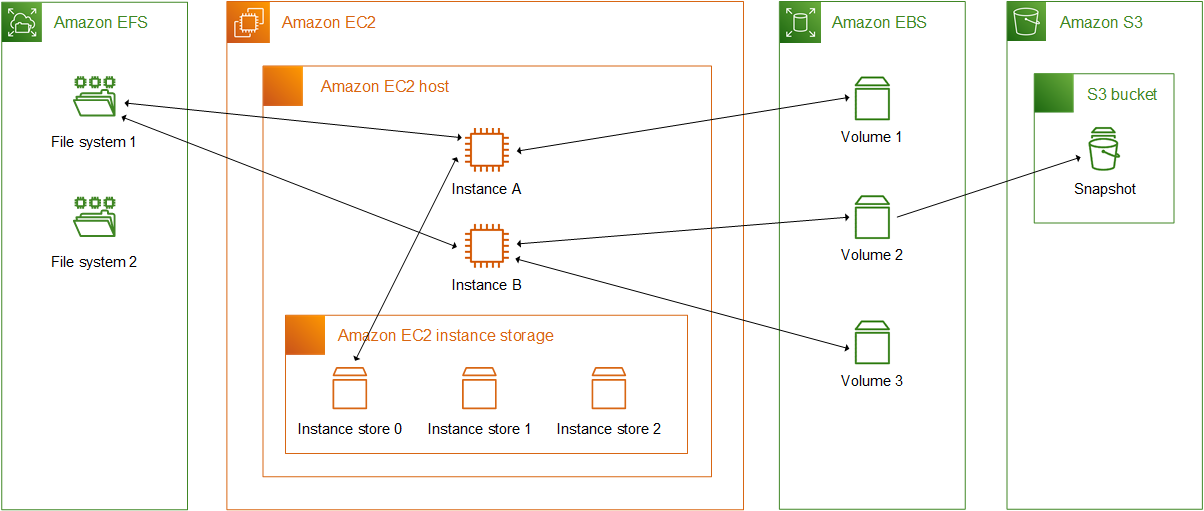How to Store Data on EC2 in AWS
Amazon Web Services (AWS) is a powerful cloud computing platform that offers a wide range of services to businesses and individuals. One of the most popular services provided by AWS is Elastic Compute Cloud (EC2), which allows users to create virtual servers in the cloud. In this article, we will discuss how to store data on an EC2 instance in AWS.
Types of Storage Options
Before we dive into the details of storing data on an EC2 instance, let’s first understand the different types of storage options available in AWS. There are primarily two types of storage options – Ephemeral Storage and Elastic Block Store (EBS).
Ephemeral Storage: Ephemeral storage is temporary storage that is attached to the EC2 instance. It is ideal for storing data that doesn’t need to persist beyond the lifespan of the instance. However, it is important to note that data stored in ephemeral storage is lost if the instance is terminated.
Elastic Block Store (EBS): EBS provides persistent block storage volumes that can be attached to an EC2 instance. EBS volumes are independent of the instance’s lifecycle and can persist even if the instance is terminated. EBS volumes are suitable for storing critical data that needs to be retained even after the instance is shut down.
Storing Data on EC2 Instances
Now that we have explored the different storage options, let’s discuss how to store data on an EC2 instance.
If you are using ephemeral storage, you can simply store your data on the local instance storage. However, it is important to regularly back up your data as it will be lost if the instance is terminated.
On the other hand, if you are using EBS volumes, you can create and attach EBS volumes to your EC2 instance. You can choose the size and type of EBS volume based on your storage requirements. Once the volume is attached, you can format it and mount it to your instance to start storing data.
It is recommended to regularly back up your data stored on EBS volumes to prevent data loss in case of failures. You can create snapshots of your EBS volumes, which can be used to restore the data in case of accidental deletion or corruption.
Best Practices for Data Storage on EC2
Here are some best practices to follow when storing data on EC2 instances in AWS:
- Regularly back up your data, especially if you are using ephemeral storage.
- Use encryption to protect sensitive data stored on EBS volumes.
- Monitor your storage usage and performance to optimize costs.
- Avoid storing sensitive data on ephemeral storage due to its volatile nature.
By following these best practices, you can ensure that your data is stored securely and reliably on EC2 instances in AWS.
Conclusion
Storing data on EC2 instances in AWS is a crucial aspect of cloud computing. By choosing the right storage options and following best practices, you can ensure that your data is stored securely and reliably in the cloud. Whether you opt for ephemeral storage or EBS volumes, make sure to regularly back up your data and monitor your storage usage to avoid any data loss or performance issues.