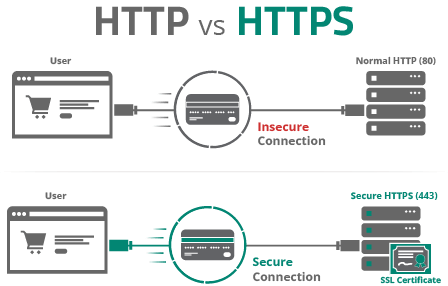How to SSL: A Comprehensive Guide
SSL, or Secure Sockets Layer, is a crucial technology that helps protect the data transmitted between a user’s web browser and a website. It provides an encrypted connection, ensuring that sensitive information remains private and secure. In this guide, we will discuss everything you need to know about SSL, including how to set it up on your website.
Why SSL is Important
SSL is essential for maintaining user trust and safeguarding data integrity. Without it, sensitive data such as login credentials, credit card information, and personal details are vulnerable to interception by hackers. By using SSL, you can protect this information and create a secure online environment for your visitors.
Types of SSL Certificates
There are several types of SSL certificates available, each offering different levels of security and validation. The most common types include:
- DV (Domain Validated) SSL Certificate: This type of certificate verifies ownership of the domain.
- OV (Organization Validated) SSL Certificate: This certificate requires additional validation to confirm the legitimacy of the organization.
- EV (Extended Validation) SSL Certificate: The most secure option, EV certificates provide the highest level of validation and display a green address bar in the browser.
How to Install SSL
Installing an SSL certificate on your website is a straightforward process. Here’s a step-by-step guide to help you get started:
Step 1: Choose the right SSL certificate for your website’s needs. Consider factors such as security level, validation type, and budget.
Step 2: Purchase the SSL certificate from a trusted Certificate Authority (CA). Popular CAs include Let’s Encrypt, Sectigo, and DigiCert.
Step 3: Generate a Certificate Signing Request (CSR) from your web hosting control panel. This file will be used to verify your website’s identity.
Step 4: Submit the CSR to the CA along with any required documentation for validation. Once approved, you will receive the SSL certificate files.
Step 5: Install the SSL certificate on your web server. This process may vary depending on your hosting provider, so refer to their documentation for specific instructions.
Step 6: Test the SSL installation using an online SSL checker tool to ensure everything is set up correctly.
Benefits of SSL
Implementing SSL on your website offers numerous benefits beyond just security. Some of the key advantages include:
- Improved SEO rankings due to Google’s preference for secure websites.
- Enhanced user trust and credibility, resulting in higher conversion rates.
- Protection against phishing attacks and data breaches.
- Compliance with privacy regulations such as GDPR.
Conclusion
SSL is a critical component of a secure and trustworthy website. By following the steps outlined in this guide, you can protect your users’ data and create a safer online experience for everyone. Remember, SSL is not just a recommendation—it’s a necessity in today’s digital landscape.