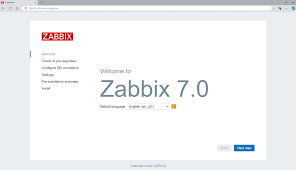How to Setup Zabbix Server
In this tutorial, we will guide you through the process of setting up a Zabbix server, which is an open-source monitoring software used to monitor various network services, servers, and hardware.
Step 1: Install Zabbix Server
The first step in setting up Zabbix server is to install the software. You can download the latest version of Zabbix server from the official website and follow the installation instructions.
Step 2: Configure Zabbix Server
Once you have installed Zabbix server, the next step is to configure it. You will need to create a database for Zabbix server and configure the Zabbix server configuration file with the necessary settings.
Step 3: Add Hosts to Monitor
After configuring the Zabbix server, you can start adding hosts to monitor. You can add hosts by specifying the IP address or DNS name of the host and providing the necessary monitoring parameters.
Step 4: Create Monitoring Templates
To efficiently monitor hosts, you can create monitoring templates in Zabbix server. These templates contain predefined monitoring parameters and can be applied to multiple hosts for easy monitoring management.
Step 5: Setup Triggers and Notifications
Triggers help you define conditions that, when met, will send notifications to alert you of potential issues. You can set up triggers based on specific performance metrics or thresholds to ensure timely notifications.
Step 6: Monitor and Analyze Data
Once everything is set up, you can start monitoring your hosts and analyzing the data collected by Zabbix server. You can view performance graphs, reports, and dashboards to gain insights into your network infrastructure.
Step 7: Maintenance and Updates
Regular maintenance and updates are essential to ensure the smooth running of your Zabbix server. Make sure to regularly check for updates and apply them to keep your monitoring system up to date.
Conclusion
Setting up a Zabbix server can seem daunting at first, but following these steps will help you set up a robust monitoring system for your network infrastructure. By monitoring key performance metrics and setting up triggers and notifications, you can stay ahead of potential issues and ensure the smooth operation of your network.
Remember to regularly maintain and update your Zabbix server to ensure optimal performance. With proper monitoring and analysis, you can proactively manage your network and prevent downtime.