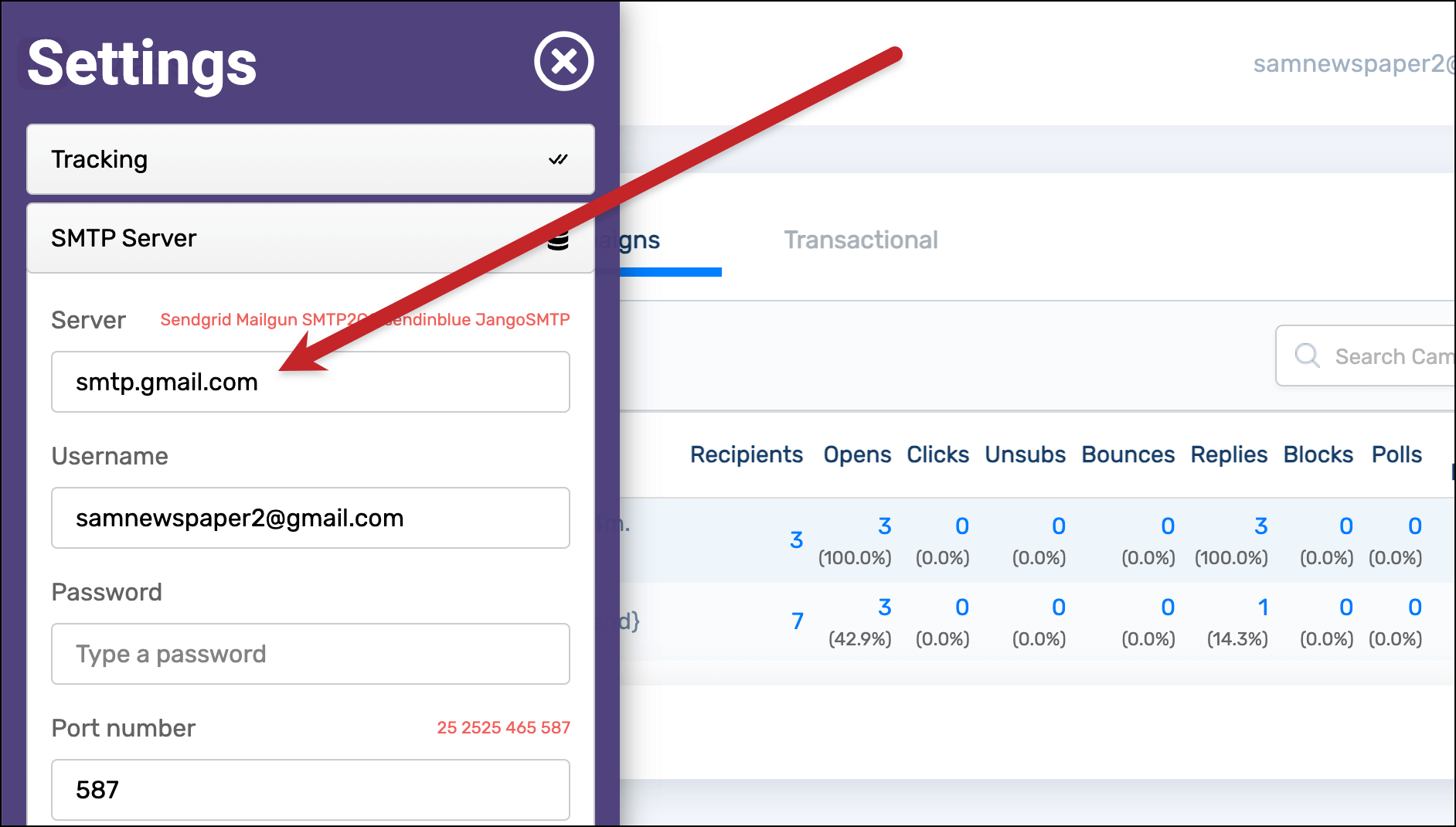How to Set Up SMTP Server Gmail
Setting up an SMTP server with Gmail is a great way to improve the deliverability of your emails and ensure that they reach your recipients’ inboxes. In this guide, we will walk you through the steps to set up an SMTP server using Gmail.
Step 1: Enable SMTP Access in Gmail Settings
The first step in setting up an SMTP server with Gmail is to enable SMTP access in your Gmail settings. To do this, log in to your Gmail account and go to the Settings menu. Then, click on the “Forwarding and POP/IMAP” tab. Here, you will find the option to enable SMTP access. Make sure to turn it on before proceeding to the next step.
Step 2: Generate an App Password
Next, you will need to generate an app password for your SMTP server. This app password is a unique code that allows your server to access your Gmail account securely. To generate an app password, go to your Google account settings and navigate to the “Security” section. Here, you will find the option to generate an app password. Follow the on-screen instructions to create a new app password specifically for your SMTP server.
Step 3: Configure Your SMTP Server Settings
Now that you have enabled SMTP access in your Gmail settings and generated an app password, it’s time to configure your SMTP server settings. You will need to enter the following information:
- SMTP Server: smtp.gmail.com
- Port: 587
- Username: Your Gmail email address
- Password: The app password you generated
- Encryption: TLS
Make sure to double-check all the information you have entered to avoid any typos or mistakes. Once everything is properly configured, save your settings and test your SMTP server to ensure that it is working correctly.
Step 4: Start Sending Emails Using your SMTP Server
With your SMTP server set up using Gmail, you can now start sending emails securely and reliably. Whether you are sending marketing emails, transactional messages, or personal emails, using an SMTP server with Gmail can help improve your email deliverability and ensure that your messages reach your recipients’ inboxes.
Remember to regularly check and update your SMTP server settings to ensure that everything is running smoothly. By following these steps, you can set up an SMTP server with Gmail quickly and easily.
Happy emailing!