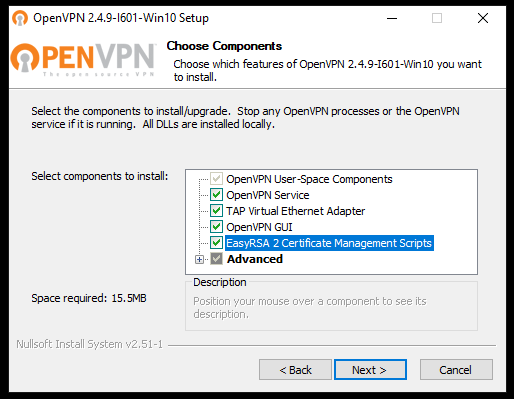How to Setup OpenVPN
OpenVPN is a popular open-source software that allows you to create a secure private network over the internet. Setting up OpenVPN can seem daunting, but with the right guidance, it can be a straightforward process. In this article, we will guide you through the steps to set up OpenVPN on your device.
Step 1: Download and Install OpenVPN
The first step in setting up OpenVPN is to download and install the software on your device. You can download OpenVPN from the official website for your operating system. Once you have downloaded the software, follow the on-screen instructions to install it on your device.
Step 2: Create OpenVPN Configuration Files
Next, you will need to create configuration files for your OpenVPN server. These files contain the settings and credentials necessary for your device to connect to the server. You can create these files manually or use a configuration generator tool available online.
Step 3: Configure OpenVPN Server
After creating the configuration files, you will need to configure your OpenVPN server. This step involves setting up the server with the necessary settings and credentials. You can refer to the OpenVPN documentation for guidance on how to configure the server properly.
Step 4: Connect to OpenVPN Server
Once you have installed OpenVPN, created the configuration files, and configured the server, you can now connect to the OpenVPN server. Open the OpenVPN software on your device, import the configuration files, and enter your credentials to establish a secure connection.
Step 5: Test the Connection
After connecting to the OpenVPN server, it is essential to test the connection to ensure that everything is working correctly. You can test the connection by accessing different websites or services while connected to the VPN to verify that your internet traffic is being routed through the server.
Step 6: Troubleshooting
If you encounter any issues during the setup process or while connecting to the OpenVPN server, you can troubleshoot the problem by checking the OpenVPN logs, verifying the configuration settings, and ensuring that your internet connection is stable.
Conclusion
Setting up OpenVPN can provide you with a secure and private network connection that encrypts your internet traffic and protects your data. By following the steps outlined in this article, you can easily set up OpenVPN and enjoy the benefits of a secure VPN connection.