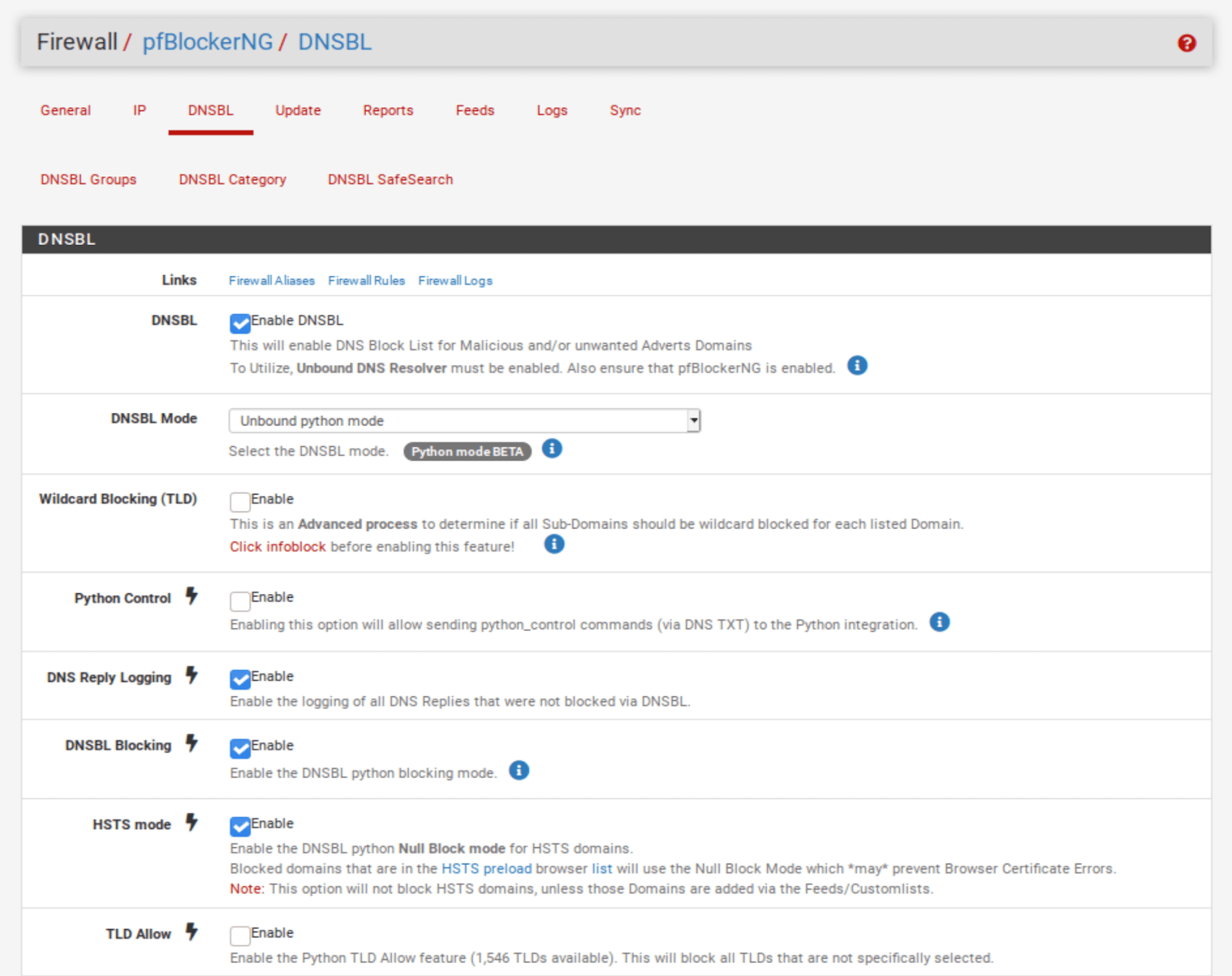How to Setup DNSBL
Setting up a DNSBL, or Domain Name System Blackhole List, is a great way to protect your email server from spam and other malicious activities. DNSBLs are real-time databases used to track IP addresses known to send spam or other harmful content. By configuring your email server to query a DNSBL before accepting incoming emails, you can block known spammers from sending messages to your domain.
Here are some steps to help you set up a DNSBL on your email server:
Step 1: Choose a DNSBL Provider
There are many DNSBL providers available, such as Spamhaus, Barracuda, and SURBL. Research different providers and choose one that best fits your needs. Some providers offer free services, while others may require a subscription.
Step 2: Obtain the DNSBL Zone Data
Once you have chosen a DNSBL provider, you will need to obtain the zone data for their blacklist. This data will contain the IP addresses of known spammers that you want to block from sending emails to your domain.
Step 3: Configure Your Email Server
Next, you will need to configure your email server to query the chosen DNSBL provider before accepting incoming emails. This process will vary depending on the email server software you are using, so consult the documentation for your specific server.
Step 4: Test the DNSBL Setup
After configuring your email server, it’s important to test the DNSBL setup to ensure that it is working correctly. Send a test email from a known spamming IP address to your domain and verify that the email is blocked by the DNSBL.
Step 5: Monitor and Maintain
Once the DNSBL is set up and functioning properly, it’s important to monitor and maintain it regularly. Keep track of any false positives or false negatives and adjust your DNSBL configuration as needed to optimize performance.
By following these steps, you can effectively set up a DNSBL on your email server to protect your domain from spam and other malicious activities. Stay vigilant and keep your DNSBL updated to ensure the best possible protection for your email server.