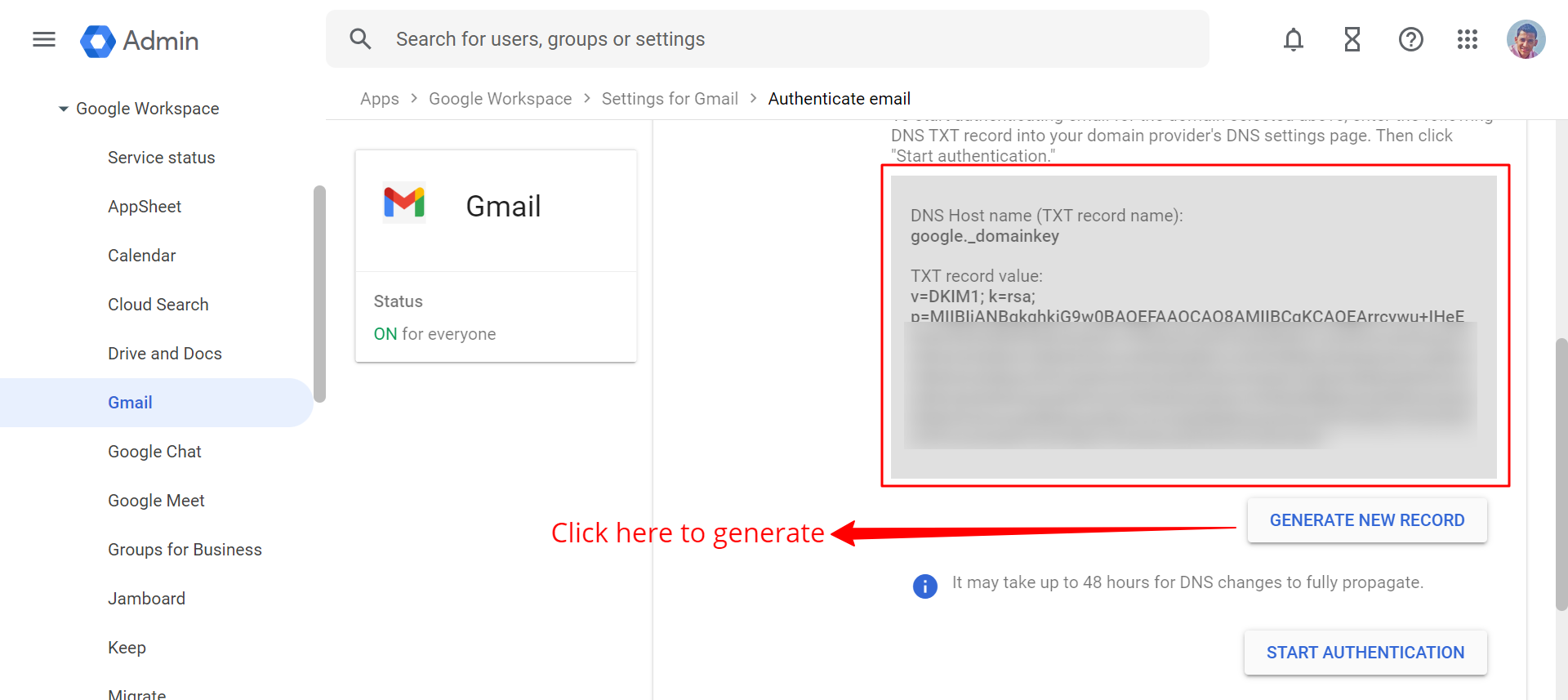How to Setup DKIM for Your Domain
DomainKeys Identified Mail (DKIM) is a digital signature added to email headers that allows receiving servers to verify the authenticity of the sender and ensure that the message has not been tampered with during transit. Setting up DKIM for your domain can help improve your email deliverability and protect your brand’s reputation.
Here’s a step-by-step guide on how to set up DKIM for your domain:
Step 1: Generate DKIM Keys
The first step in setting up DKIM for your domain is to generate DKIM keys. To do this, you will need to access your domain’s DNS settings and look for the DKIM section. Some email service providers may also provide tools to generate DKIM keys automatically.
Once you have located the DKIM section in your DNS settings, generate a public and private key pair. Make sure to keep your private key secure and only share your public key with your email service provider.
Step 2: Add DKIM Records to Your DNS
After generating your DKIM keys, the next step is to add DKIM records to your DNS settings. These records include a TXT record with your public key and a CNAME record that points to your domain’s DKIM selector.
To add the DKIM records to your DNS, log in to your DNS provider’s dashboard and navigate to the DNS settings for your domain. Add a new TXT record with your public key and a CNAME record with the DKIM selector provided by your email service provider.
Step 3: Verify Your DKIM Setup
Once you have added the DKIM records to your DNS settings, you will need to verify that your DKIM setup is working correctly. You can use online tools like MXToolbox’s DKIM Validator to check if your DKIM records are set up correctly and validate your DKIM signature.
It may take some time for the changes to propagate, so be patient and regularly check to ensure that your DKIM setup is valid.
Step 4: Monitor Your DKIM Performance
After setting up DKIM for your domain, it is essential to monitor your DKIM performance regularly. Keep an eye on your email deliverability rates and any DKIM-related issues that may arise.
Make sure to check your email authentication reports and look for any signs of DKIM failures or authentication issues. Addressing these problems promptly can help maintain your email reputation and ensure that your emails reach the intended recipients.
Conclusion
Setting up DKIM for your domain is an essential step in improving your email deliverability and protecting your brand’s reputation. By following the steps outlined in this guide and monitoring your DKIM performance regularly, you can ensure that your emails are authenticated and trusted by receiving servers.
Remember to keep your private key secure, regularly check your DKIM setup, and address any issues promptly to maintain a reliable email reputation.