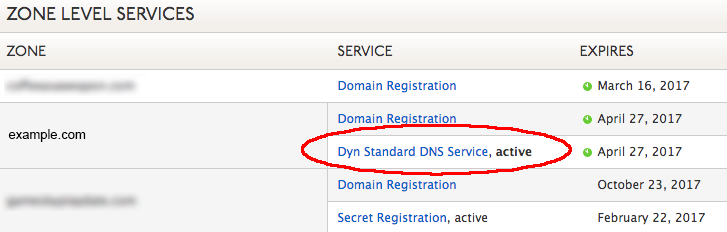How to Set Up Website DNS Records
Setting up DNS records for your website is an essential step in ensuring that your site is reachable by visitors. DNS, or Domain Name System, is like the phonebook of the internet, translating domain names into IP addresses so users can access websites. In this guide, we’ll walk you through the process of setting up DNS records for your website.
1. Understand DNS Basics
Before diving into setting up DNS records, it’s important to understand the basics. Each domain name has a set of DNS records that specify how it should be handled by DNS servers. The most common types of DNS records include:
- A Record: Points a domain to an IP address.
- CNAME Record: Points a domain to another domain.
- MX Record: Specifies mail servers for the domain.
- TXT Record: Contains additional information about the domain.
2. Access Your DNS Records
To set up DNS records for your website, you’ll need to access your domain registrar or DNS hosting provider’s control panel. Look for an option to manage DNS records or DNS settings, where you can add, edit, or delete records as needed.
3. Add DNS Records
Once you’re in the DNS settings section, you can start adding records for your website. To add a new record, select the record type (e.g., A, CNAME, MX) and enter the necessary information, such as the IP address or domain it should point to. Remember to save your changes after adding each record.
4. Verify Record Propagation
After adding DNS records, it may take some time for the changes to propagate across the internet. You can use online DNS lookup tools to check if the new records have propagated and are functioning correctly. Once you confirm everything is in order, your website should be accessible with the updated DNS records.
5. Consider DNS Security
It’s crucial to consider DNS security when setting up DNS records for your website. Implementing DNSSEC (Domain Name System Security Extensions) can help prevent DNS spoofing and other malicious activities. Make sure to enable DNSSEC if your domain registrar or DNS hosting provider offers this feature.
6. Regularly Review and Update DNS Records
Lastly, it’s essential to regularly review and update your DNS records to ensure they reflect the most current configurations for your website. Periodically check your DNS settings and make any necessary adjustments to accommodate changes in your website infrastructure or services.
By following these steps and best practices, you can effectively set up and manage DNS records for your website, ensuring its smooth and secure operation online.