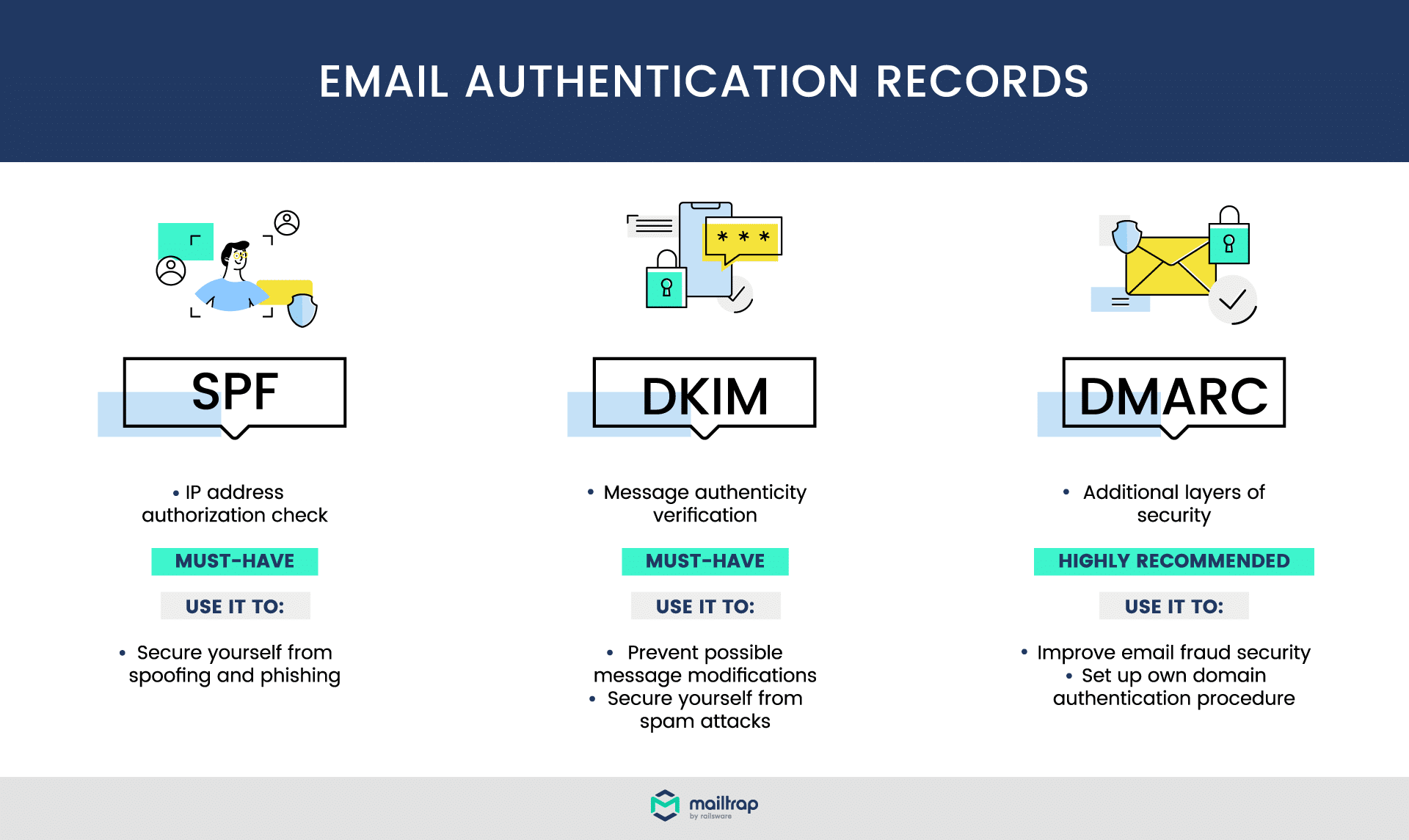Setting Up SPF and DKIM Email Authentication for Your Domain
Email authentication is crucial for protecting your domain from email spoofing and phishing attacks. By setting up SPF (Sender Policy Framework) and DKIM (DomainKeys Identified Mail) for your domain, you can ensure that emails sent from your domain are authentic and trusted by recipients. In this article, we will guide you through the process of setting up SPF and DKIM for your domain.
What is SPF?
SPF is an email authentication protocol that allows domain owners to specify which IP addresses are allowed to send emails on behalf of their domain. When an email is sent from a domain with an SPF record, the recipient’s email server can check the SPF record to verify that the email is coming from an authorized source.
To set up SPF for your domain, you need to create a DNS TXT record that specifies the IP addresses or domains that are allowed to send emails on behalf of your domain. You can generate the SPF record using online tools or ask your email service provider for assistance.
What is DKIM?
DKIM is another email authentication protocol that uses cryptographic signatures to verify the authenticity of an email. When an email is sent from a domain with a DKIM signature, the recipient’s email server can validate the signature to ensure that the email has not been tampered with during transit.
To set up DKIM for your domain, you need to generate a public-private key pair and add the public key to your domain’s DNS records. Your email service provider can help you generate the key pair and configure DKIM for your domain.
How to Set Up SPF and DKIM for Your Domain
Setting up SPF and DKIM for your domain involves a few technical steps, but it is essential for ensuring the security and authenticity of your emails. Here is a step-by-step guide to help you set up SPF and DKIM for your domain:
- Log in to your domain registrar’s account and access your DNS settings.
- Generate an SPF record using a tool like SPF Wizard or ask your email service provider for assistance.
- Add the SPF record to your domain’s DNS settings as a TXT record.
- Generate a public-private key pair for DKIM using a tool provided by your email service provider.
- Add the public key to your domain’s DNS settings as a TXT record.
- Verify that both SPF and DKIM are correctly configured by sending a test email and checking the authentication results.
By setting up SPF and DKIM for your domain, you can improve the deliverability of your emails and protect your domain from spoofing and phishing attacks. It’s essential to regularly monitor and update your SPF and DKIM settings to ensure that your emails are always authenticated and trusted by recipients.
Take the necessary steps today to set up SPF and DKIM for your domain and enhance the security of your email communications.