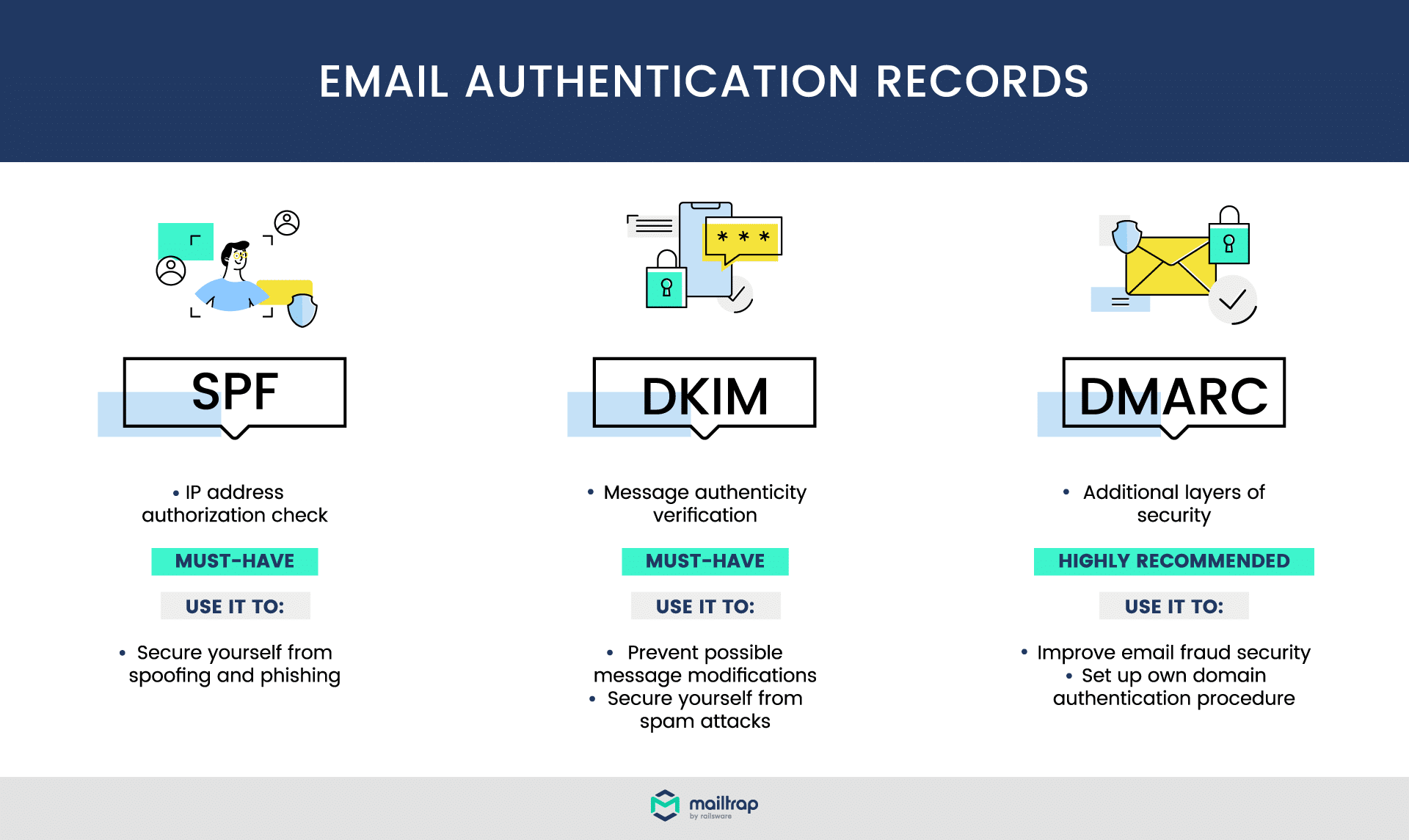How to Set Up SPF or DKIM Email Authentication
If you want to ensure that your emails are delivered successfully and are less likely to be marked as spam, setting up SPF (Sender Policy Framework) and DKIM (DomainKeys Identified Mail) authentication is essential. These email authentication methods help verify the legitimacy of the sender, improve email deliverability, and protect your domain from email spoofing.
Follow these step-by-step instructions to set up SPF or DKIM email authentication for your domain:
Setting Up SPF Authentication
1. Log in to your domain hosting provider’s control panel or DNS settings.
2. Locate the DNS settings section and add a new TXT record.
3. In the Name or Host field, enter “@”, and in the Value or Text field, add your SPF record. Here is an example of an SPF record:
v=spf1 mx include:_spf.google.com ~all
4. Save the changes and make sure the TXT record is published.
5. Test your SPF record using online SPF validation tools to verify that it has been set up correctly.
Setting Up DKIM Authentication
1. Generate a DKIM key pair through your email service provider or hosting provider.
2. Add the DKIM public key as a TXT record in your domain’s DNS settings. The DKIM record should look something like this:
default._domainkey IN TXT "v=DKIM1; h=sha256; k=rsa; p=MIGfMA0GCSqGSIb3DQEBAQUAA4GNADCBiQKBgQC2mRNyWqqe238m8f97tN0+Ij+1wIDAQAB"
3. Save the changes and publish the DKIM record.
4. Configure your email server or service to sign outgoing emails with the DKIM private key.
5. Test your DKIM setup using online DKIM validation tools to ensure that it is working correctly.
By setting up SPF and DKIM authentication for your domain, you can increase the credibility of your emails, reduce the likelihood of them being flagged as spam, and protect your domain’s reputation. Take the time to set up these email authentication methods properly to improve your email deliverability and ensure that your messages reach their intended recipients.
Do you have any questions or need help setting up SPF or DKIM authentication for your domain? Feel free to reach out to us for assistance!