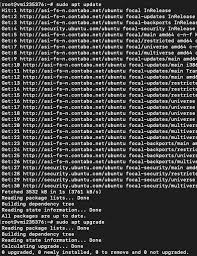How to Secure a Ubuntu Server
Securing your Ubuntu server is crucial to protect your data and prevent unauthorized access. By following these steps, you can ensure that your server is secure and safe from potential threats.
1. Update Your System Regularly
One of the most important steps in securing your Ubuntu server is to keep your system up to date. Regularly updating your server ensures that you have the latest security patches and fixes installed. To update your system, run the following commands:
sudo apt update
sudo apt upgrade
2. Configure a Firewall
Setting up a firewall is essential for securing your server. Ubuntu comes with a built-in firewall called UFW (Uncomplicated Firewall). To enable and configure UFW, follow these steps:
sudo ufw enable
sudo ufw allow ssh
sudo ufw allow http
sudo ufw allow https
3. Disable Root Login
Disabling root login is a crucial step in securing your server. Instead of logging in as root, create a new user with sudo privileges and disable root login. To do this, follow these steps:
sudo adduser newuser
sudo usermod -aG sudo newuser
sudo nano /etc/ssh/sshd_config
4. Use SSH Keys
Using SSH keys for authentication is more secure than using passwords. To set up SSH keys on your server, follow these steps:
ssh-keygen -t rsa
ssh-copy-id user@hostname
5. Secure Your Web Applications
If you’re running web applications on your server, it’s essential to secure them to prevent attacks. Make sure your applications are up to date, and consider implementing security measures like HTTPS, secure coding practices, and regular security audits.
6. Monitor System Logs
Monitoring system logs is essential for detecting and responding to security incidents. Install and configure tools like fail2ban and logwatch to monitor log files for suspicious activity.
7. Regular Backup
Regularly backing up your data is crucial in case of a security breach or data loss. Set up automated backups to external storage or cloud services to ensure you can restore your data quickly in case of an emergency.
By following these steps, you can secure your Ubuntu server and protect your data from potential threats. Remember to regularly update your system, configure a firewall, disable root login, use SSH keys, secure your web applications, monitor system logs, and regularly back up your data to keep your server secure.