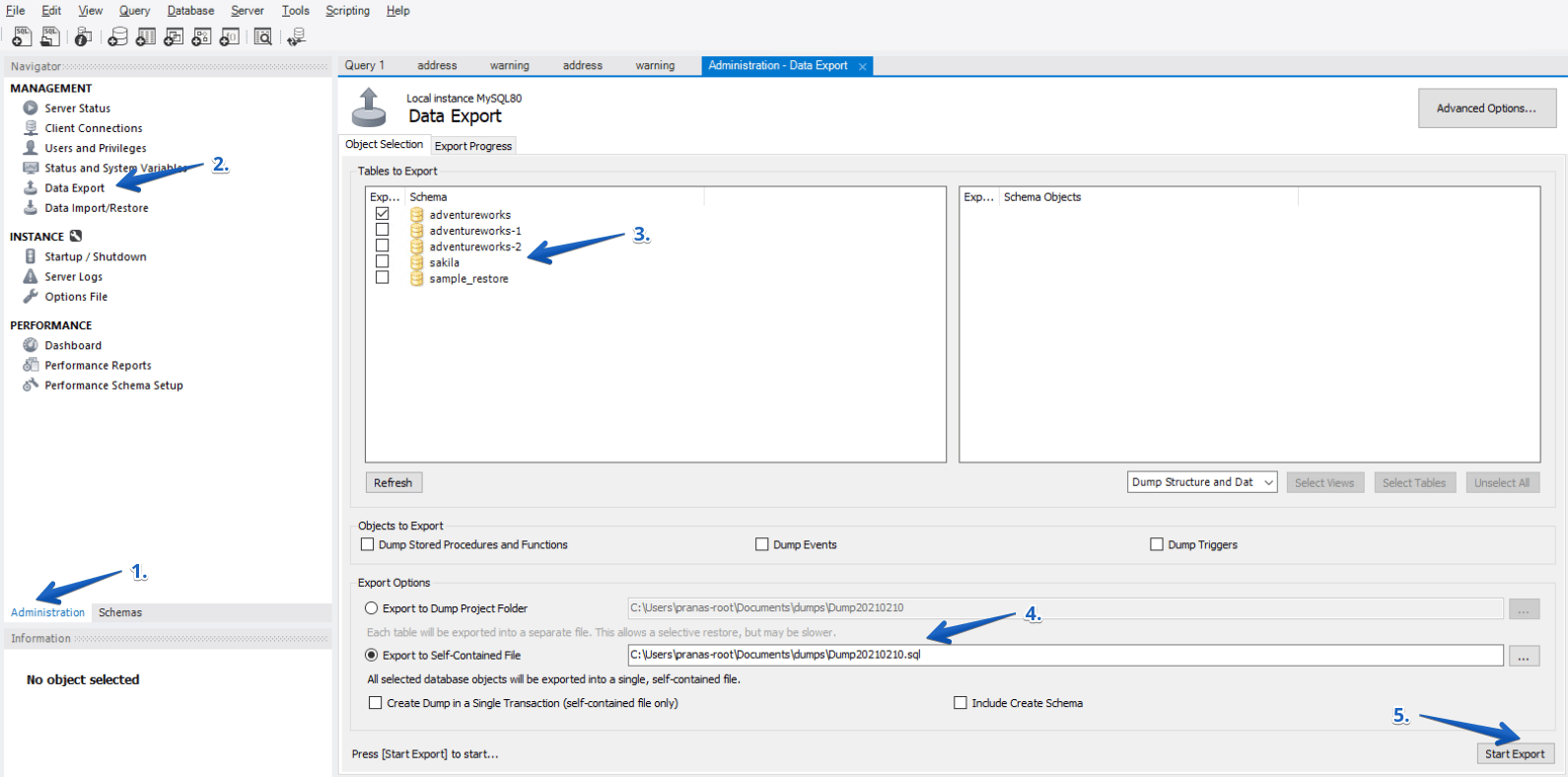How to Schedule Backup MySQL Database
Creating regular backups of your MySQL database is crucial to ensure the safety and security of your data. In this article, we will guide you on how to schedule automatic backups for your MySQL database, so you can focus on other important tasks without worrying about losing your valuable information.
Follow the steps below to schedule automatic backups for your MySQL database:
Step 1: Install MySQL Workbench
The first step is to install MySQL Workbench on your computer. MySQL Workbench is a visual database design tool that incorporates SQL development, administration, database design, creation, and maintenance into a single integrated development environment for the MySQL database system.
You can download MySQL Workbench for free from the official MySQL website and follow the installation instructions provided.
Step 2: Create a Scheduled Task
After installing MySQL Workbench, open the application and connect to your MySQL database server. Once connected, click on the “Server” menu and select “Data Export.” Select the tables you want to backup and choose the desired backup format (e.g., SQL, CSV, XML).
Next, click on the “Scheduled Backup” tab and configure the backup schedule according to your preferences. You can choose the frequency of the backup (e.g., daily, weekly, monthly) and the time of day when the backup should occur.
Step 3: Save and Execute the Task
Once you have configured the backup schedule, click on the “Apply” button to save the task. You can also click on the “Execute” button to run the backup immediately and verify that the backup process is working correctly.
MySQL Workbench will automatically execute the backup task according to the schedule you have set, ensuring that your database is regularly backed up and protected from data loss.
Step 4: Monitor and Manage Backup Tasks
It is essential to monitor and manage your backup tasks to ensure that they are running smoothly and without any errors. You can check the status of your backup tasks in MySQL Workbench and make any necessary adjustments to the backup schedule if needed.
Regularly reviewing your backup logs and testing the restoration process will help you verify the integrity of your backups and ensure that you can recover your data in case of an emergency.
By following these steps, you can schedule automatic backups for your MySQL database and protect your data from accidental loss or corruption. Remember to regularly update and test your backup procedures to ensure the safety and security of your valuable information.
For more information on how to schedule backup MySQL database or for any other database-related queries, feel free to reach out to our team of experts. We are here to help you with all your database needs and ensure the smooth operation of your systems.