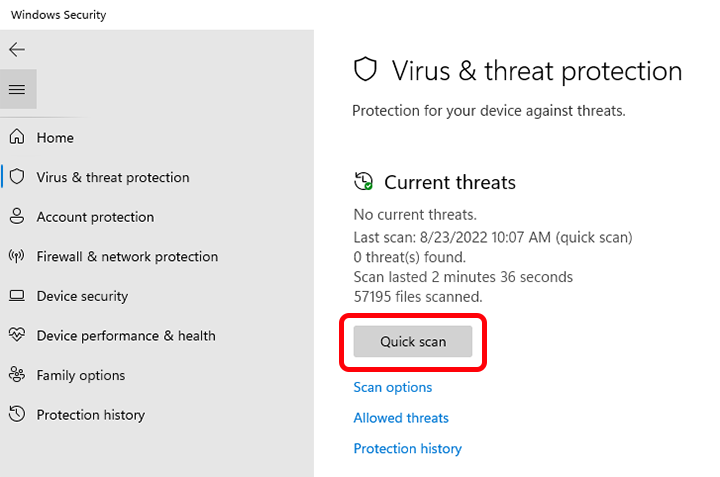How to scan for viruses or malware
Viruses and malware can wreak havoc on your computer, stealing your personal information, compromising your security, and slowing down your system. It’s crucial to regularly scan your device for these threats to ensure it’s running smoothly and securely. In this article, we’ll show you how to scan for viruses or malware and keep your computer safe.
1. Use an antivirus software
The most effective way to scan for viruses or malware is by using antivirus software. There are many reputable antivirus programs available on the market, such as McAfee, Norton, and Avast, that can detect and remove malicious software from your computer. Make sure to update your antivirus software regularly to ensure it can detect the latest threats.
2. Schedule regular scans
Set up a schedule for regular scans on your computer. Most antivirus software allows you to schedule automatic scans daily, weekly, or monthly. This way, you can ensure that your device is always protected against viruses and malware without having to manually initiate a scan every time.
3. Perform manual scans
In addition to scheduled scans, it’s a good idea to perform manual scans on your computer from time to time. This can help catch any potential threats that may have slipped through the cracks during automatic scans. Be thorough in your manual scans, checking all files and folders for suspicious activity.
4. Use online scanning tools
If you suspect that your computer may be infected with a virus or malware, you can use online scanning tools to detect and remove the threat. Websites like VirusTotal and MetaDefender allow you to upload files for scanning and provide detailed reports on any malicious content found.
5. Keep your software updated
One of the best ways to prevent viruses and malware from infecting your computer is by keeping your software updated. Software updates often include security patches that can protect your device from new threats. Make sure to regularly check for updates for your operating system, antivirus software, and other applications.
6. Be cautious of email attachments
Email attachments are a common way for viruses and malware to infiltrate your computer. Be cautious when opening email attachments from unknown senders, and always scan them with your antivirus software before downloading or opening them. If in doubt, it’s best to delete the email without opening the attachment.
7. Enable firewall protection
A firewall is a vital tool for protecting your computer from external threats. Make sure to enable firewall protection on your device to block unauthorized access and prevent viruses and malware from infiltrating your system. Most operating systems come with built-in firewall protection that you can activate through the settings.
8. Educate yourself
Lastly, educate yourself on the latest cybersecurity trends and best practices for staying safe online. By staying informed, you can better protect yourself against viruses and malware and avoid falling victim to cyberattacks. Take online courses, read cybersecurity blogs, and stay up-to-date on the latest security news.
By following these tips and regularly scanning your computer for viruses and malware, you can ensure that your device remains secure and protected against online threats. Stay vigilant, stay informed, and keep your computer running smoothly and safely.