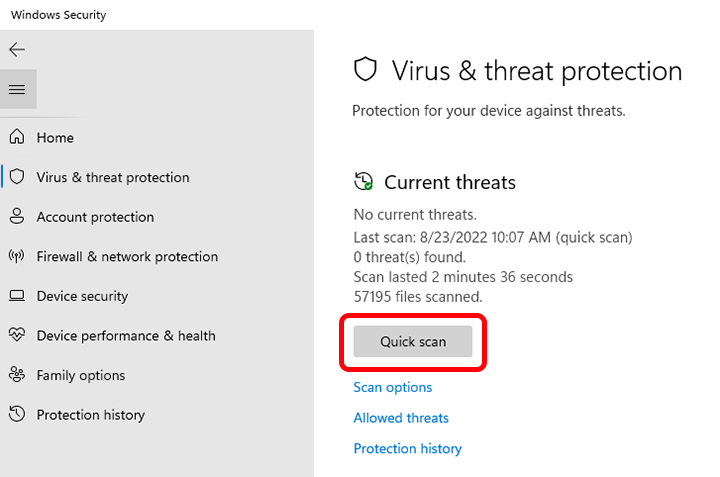How to Scan for Viruses and Malware
Viruses and malware are malicious software programs that can infect your computer, steal your personal information, and cause all sorts of havoc. It’s important to regularly scan your computer for viruses and malware to ensure that your system is clean and secure. In this article, we’ll show you how to scan for viruses and malware and how to remove them from your computer.
Install Antivirus Software
The first step in scanning for viruses and malware is to install antivirus software on your computer. There are many antivirus programs available, both free and paid, that can help protect your computer from malicious software. Some popular antivirus programs include Avast, McAfee, and Norton.
Once you’ve installed antivirus software on your computer, it’s important to regularly update the software to ensure that it can detect and remove the latest threats. Most antivirus programs have an automatic update feature that will download the latest virus definitions and security patches.
Run a Full System Scan
Once you’ve installed antivirus software and updated it, the next step is to run a full system scan. A full system scan will scan your entire computer, including all files and folders, for viruses and malware. This process can take some time, depending on the size of your hard drive and the number of files on your computer.
During the scan, the antivirus software will identify any threats it finds and give you the option to remove them from your computer. It’s important to carefully review the scan results and follow the prompts to remove any malicious software that is detected.
Use Malware Removal Tools
In addition to antivirus software, you can also use malware removal tools to scan for and remove malicious software from your computer. Malware removal tools are specialized programs that can detect and remove specific types of malware, such as adware, spyware, and ransomware.
Some popular malware removal tools include Malwarebytes, Spybot – Search & Destroy, and AdwCleaner. These programs can be used in conjunction with antivirus software to provide an extra layer of protection for your computer.
Practice Safe Browsing Habits
One of the best ways to prevent viruses and malware from infecting your computer is to practice safe browsing habits. Avoid clicking on suspicious links or downloading attachments from unknown sources, as these can be sources of malware. Additionally, be cautious when downloading software from the internet and only download programs from reputable sources.
By following these tips and regularly scanning your computer for viruses and malware, you can help keep your system clean and secure. Remember, prevention is always better than cure when it comes to computer security!