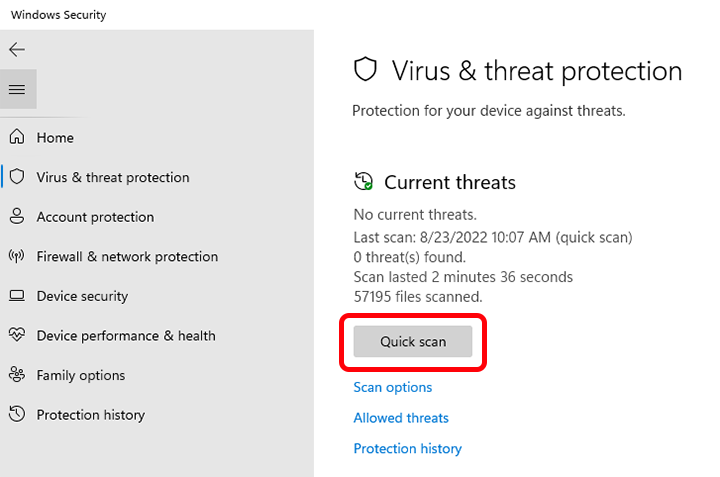How to Scan for Virus Windows Security
Ensuring the security of your Windows operating system is crucial in protecting your personal information and sensitive data from malware and viruses. One important step in maintaining the security of your computer is to regularly scan for viruses. In this article, we will guide you on how to scan for virus Windows security to keep your system safe and secure.
Use Windows Defender
Windows Defender is a built-in antivirus program that comes pre-installed with Windows operating systems. It offers real-time protection against viruses, malware, and other threats. To start scanning your system for viruses using Windows Defender, follow these steps:
- Open Windows Security by clicking on the shield icon in the taskbar or searching for it in the Start menu.
- Click on the “Virus & threat protection” option.
- Click on the “Quick scan” button to perform a quick scan of your system.
- If the quick scan does not detect any threats, you can also opt for a full scan for a more thorough check.
Use Third-Party Antivirus Software
While Windows Defender provides basic protection, you may also consider using third-party antivirus software for enhanced security. There are many reputable antivirus programs available in the market that offer additional features and protection against a wide range of threats. Some popular options include:
- Norton Antivirus
- McAfee Antivirus
- Bitdefender Antivirus
- Kaspersky Antivirus
Before installing any third-party antivirus software, make sure to research and read reviews to choose the best option for your specific needs.
Perform Regular Scans
It is important to perform regular virus scans on your Windows system to detect and remove any potential threats. Set a schedule for scanning your system weekly or bi-weekly to ensure ongoing protection against viruses and malware. Regular scans can help prevent any malicious software from causing harm to your computer and personal data.
Update Your Antivirus Software
Keeping your antivirus software up to date is essential in defending against the latest threats. Make sure to regularly update your antivirus program to ensure that it has the latest virus definitions and security patches. This will help to strengthen your computer’s security and protect it from new and emerging threats.
Stay Vigilant
In addition to scanning for viruses, it is important to practice safe browsing habits and exercise caution when downloading files or clicking on links. Avoid visiting suspicious websites and only download software from trusted sources to minimize the risk of malware infections. By staying vigilant and proactive in your approach to computer security, you can significantly reduce the chances of falling victim to viruses and other online threats.
By following these simple steps and tips on how to scan for virus Windows security, you can better protect your computer and personal information from cyber threats. Remember that prevention is key in maintaining a secure and healthy computer system.