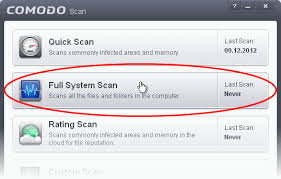How to Scan for Serious PC Malware
Malware is a serious threat to your computer and personal information. It can slow down your system, steal your data, and even damage your hardware. That’s why it’s important to regularly scan your PC for malware and remove any threats you find. In this article, we’ll show you how to scan for serious PC malware and keep your system safe.
Use a Reliable Antivirus Program
The first step in scanning for malware is to make sure you have a reliable antivirus program installed on your computer. There are many options available, both free and paid, so do some research and choose one that fits your needs and budget. Once you have antivirus software installed, make sure to keep it updated regularly to ensure you’re protected from the latest threats.
Schedule Regular Scans
Most antivirus programs allow you to schedule regular scans of your system. This is an important step in keeping your PC free from malware. Set up a weekly or monthly scan schedule that works for you, and make sure to stick to it. Regular scans will help catch any malware before it has a chance to cause serious damage to your computer.
Run Full System Scans
While quick scans are useful for catching malware in common locations, they may not catch all threats on your system. That’s why it’s important to also run full system scans regularly. Full system scans check every file and folder on your computer for malware, ensuring that no threats slip through the cracks.
Update Your Operating System
Keeping your operating system up to date is another important step in protecting your computer from malware. Software updates often include security patches that fix vulnerabilities that hackers could exploit to infect your system. Make sure to regularly update your OS to stay protected.
Be Wary of Suspicious Emails and Websites
Malware can often be spread through email attachments and malicious websites. Be cautious when opening email attachments from unknown senders, and avoid clicking on suspicious links in emails or on websites. When in doubt, it’s better to be safe than sorry.
Use Common Sense
Finally, use your common sense when browsing the internet and downloading files. If something seems too good to be true, it probably is. Avoid downloading software from questionable sources, and always scan files before opening them on your computer. Taking these simple precautions can go a long way in keeping your PC free from malware.
Conclusion
Scanning for serious PC malware is an important step in protecting your computer and personal information. By following the tips outlined in this article and staying vigilant, you can keep your system safe from the threats of malware. Remember to regularly scan your PC, use a reliable antivirus program, and practice safe browsing habits to ensure a secure computing experience.