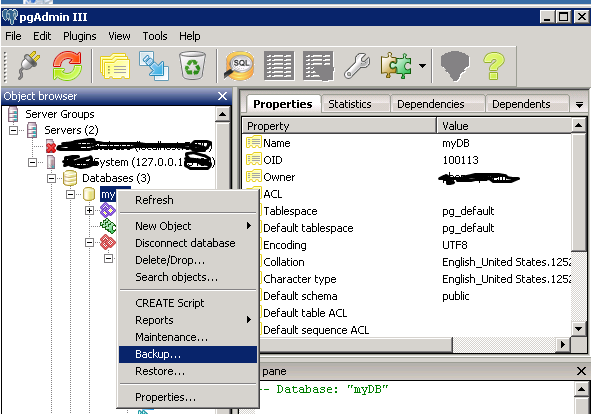How to Restore a PostgreSQL Backup File
Restoring a PostgreSQL backup file is a crucial process for database administrators to ensure data recovery and continuity. Whether you are migrating to a new server, recovering from a disaster, or simply need to revert to a previous database state, having a reliable backup file is essential.
In this article, we will guide you through the steps to restore a PostgreSQL backup file. Follow these instructions carefully to ensure a successful restoration process.
Step 1: Locate Your Backup File
The first step in restoring a PostgreSQL backup file is to locate the backup file you want to restore. The backup file is typically created using the pg_dump utility, which generates a SQL script containing all database objects and data.
Ensure that you have the backup file available on your server or local machine before proceeding with the restoration process.
Step 2: Connect to the PostgreSQL Database Server
Before restoring the backup file, you need to connect to the PostgreSQL database server where you want to restore the data. You can connect to the database server using the psql command-line tool or a graphical user interface such as pgAdmin.
Make sure you have the necessary permissions to restore the database on the target server.
Step 3: Restore the Backup File
Once you have located the backup file and connected to the PostgreSQL database server, you can proceed with restoring the backup file. Use the psql command-line tool to execute the SQL script contained in the backup file.
Ensure that you specify the correct database name and user credentials when executing the restore command.
Step 4: Verify the Restoration
After restoring the backup file, it is essential to verify that the restoration was successful. Connect to the PostgreSQL database server and check the data and database objects to ensure they have been restored correctly.
Run test queries on the database to confirm the integrity of the restored data.
Step 5: Backup the Restored Database
Once you have successfully restored the backup file, it is a good practice to create a new backup of the restored database. This will allow you to have a recent backup on hand in case of future data loss or system failures.
Regularly schedule backups to ensure data availability and maintain database integrity.
Conclusion
Restoring a PostgreSQL backup file is a critical task that ensures data recovery and continuity in the event of database failures or data loss. By following the steps outlined in this article, you can successfully restore a PostgreSQL backup file and safeguard your valuable data.
Remember to regularly create backups of your PostgreSQL databases to mitigate the risk of data loss and ensure the availability of your data.