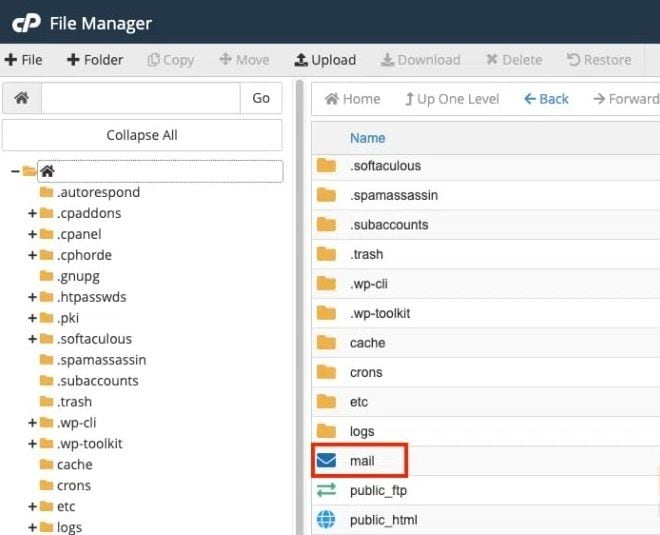How to Restore Email Backup in cPanel
Backing up your email data is crucial to ensure you don’t lose any important messages or files. In cPanel, restoring email backups is a straightforward process that can be done quickly and efficiently. Whether you accidentally deleted some emails or want to transfer your email data to a new server, this guide will walk you through the steps to restore email backups in cPanel.
Step 1: Access cPanel Email Backup Tool
The first step is to log in to your cPanel account. Once you are logged in, navigate to the “Backup Wizard” tool. Click on the tool to access the backup options. From here, you can choose to either backup or restore your email data. Since you want to restore your email backup, click on the “Restore” option.
Step 2: Select Email Backup File
Next, you will need to select the backup file that contains your email data. If you have the backup file saved on your computer, you can upload it by clicking on the “Browse” button. Once you have selected the file, click on the “Upload” button to begin the restoration process.
Step 3: Restore Email Data
After uploading the backup file, cPanel will start restoring your email data. This process may take some time, depending on the size of the backup file and your internet connection speed. Once the restoration is complete, you will receive a confirmation message notifying you that the email data has been successfully restored.
Step 4: Verify Email Data
To ensure that your email data has been restored correctly, log in to your email account and check if all your messages and attachments are intact. If you notice any missing or corrupted data, you can repeat the restoration process using a different backup file or contact your hosting provider for assistance.
Step 5: Regularly Back Up Your Email Data
Prevention is always better than cure when it comes to data loss. Make sure to regularly back up your email data to avoid any potential loss of important messages or files. You can use the cPanel email backup tool to schedule automated backups or manually create backups as needed.
Conclusion
Restoring email backups in cPanel is a simple process that can help you recover lost or corrupted email data. By following the steps outlined in this guide, you can quickly restore your email data and ensure you never lose any important messages or files. Remember to regularly back up your email data to prevent any potential data loss in the future.