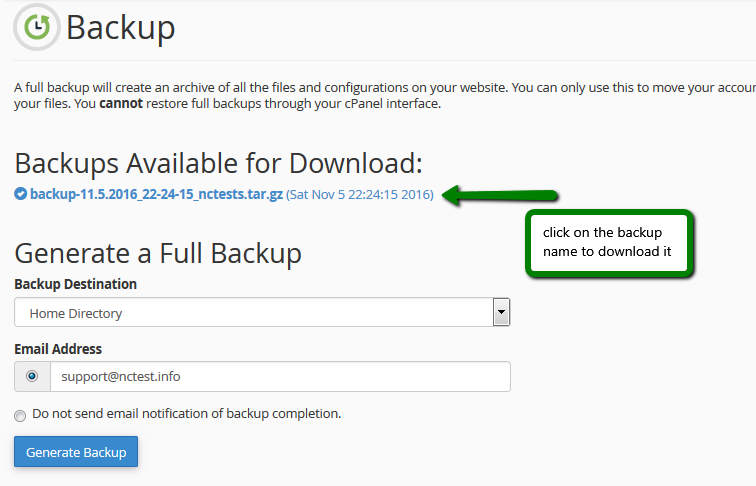How to Restore cPanel Backup
Backing up your cPanel data is essential to ensure that you can quickly recover your website in case of any unforeseen circumstances such as server crashes, malware attacks, or accidental data deletion. In this article, we will guide you through the process of restoring a cPanel backup to get your website back up and running in no time.
Step 1: Log in to cPanel
The first step in restoring a cPanel backup is to log in to your cPanel account. You can access your cPanel by entering your domain followed by “/cpanel” in your web browser. Enter your cPanel username and password to log in to your account.
Step 2: Navigate to Backup Wizard
Once you are logged in to your cPanel account, navigate to the Backup Wizard tool. You can find the Backup Wizard under the Files section in cPanel. Click on the Backup Wizard icon to proceed to the next step.
Step 3: Choose Restore Backup
Under the Backup Wizard tool, you will see two options – Backup or Restore. Since you want to restore a backup, click on the Restore button. This will take you to the Restore Backup interface.
Step 4: Select Backup File
In the Restore Backup interface, you will be prompted to select the backup file that you want to restore. You can choose the backup file from your local computer or from a remote location using the FTP option. Select the appropriate backup file and click on the Upload button to proceed.
Step 5: Restore the Backup
Once you have uploaded the backup file, cPanel will start restoring your website data. This process may take some time depending on the size of your backup file. Once the restoration process is complete, you will see a confirmation message on the screen.
Step 6: Verify the Restoration
After the restoration process is complete, it is essential to verify that your website has been restored correctly. Visit your website and check if all the content, images, and functionalities are working as expected. If you encounter any issues, you can contact your hosting provider for assistance.
Conclusion
Restoring a cPanel backup is a straightforward process that can save you from a lot of headaches in case of any unforeseen events. By following the steps outlined in this article, you can quickly restore your website and get it back online without any hassle. Remember to regularly back up your cPanel data to ensure that your website is always protected.