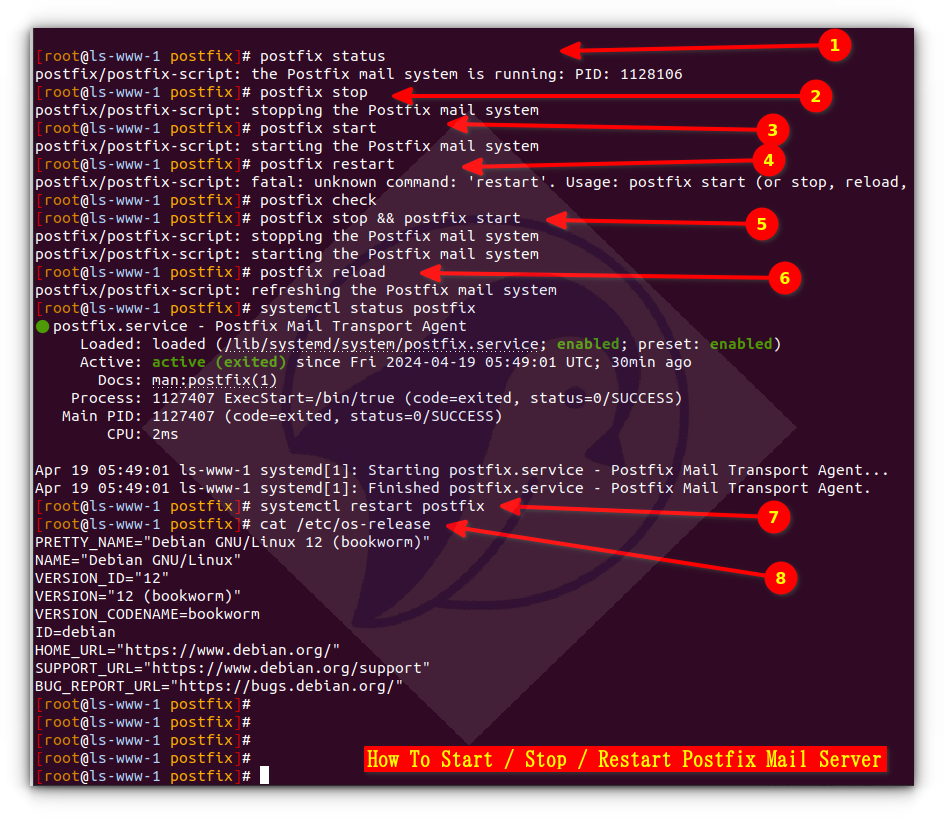How to Restart Postfix Service in Linux
If you are running a Linux server and using Postfix as your mail server, you may need to restart the Postfix service at some point. Restarting the Postfix service is a simple process that can help resolve issues with your mail server. In this article, we will walk you through the steps to restart the Postfix service in Linux.
Before you restart the Postfix service, it is important to understand what Postfix is and why restarting the service may be necessary. Postfix is a popular mail transfer agent (MTA) that is used to route and deliver emails on a Linux server. By restarting the Postfix service, you can ensure that any changes you have made to the mail server configuration are applied correctly and that any issues with the service are resolved.
Steps to Restart the Postfix Service
Follow these simple steps to restart the Postfix service on your Linux server:
- Open a terminal window on your Linux server.
- Type the following command to restart the Postfix service:
sudo systemctl restart postfix
After entering the command, the Postfix service will be restarted on your Linux server. You may need to enter your password to confirm the action. Once the service has been restarted, you can check the status of the Postfix service to ensure that it is running correctly.
If you encounter any issues after restarting the Postfix service, you can check the Postfix logs for error messages that may help you identify the problem. The Postfix logs are located in the /var/log/mail.log file on most Linux distributions.
Conclusion
Restarting the Postfix service in Linux is a simple and effective way to resolve issues with your mail server. By following the steps outlined in this article, you can restart the Postfix service on your Linux server with ease. If you continue to experience issues with your mail server after restarting the Postfix service, you may need to seek further assistance from a professional or consult the official Postfix documentation.
Thank you for reading this article on how to restart the Postfix service in Linux. We hope you found the information provided helpful and that it has helped you resolve any issues you may be experiencing with your mail server.