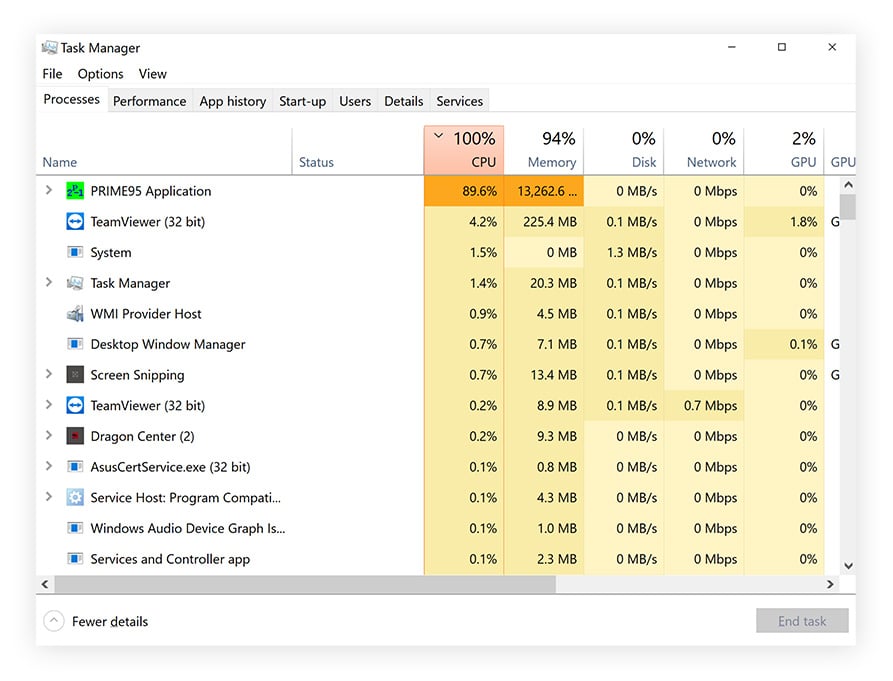How to Resolve High CPU Usage
Is your computer running sluggishly, heating up, or making loud noises? High CPU usage may be the culprit. High CPU usage can slow down your system, reduce productivity, and even damage your hardware over time. In this guide, we will explore some common causes of high CPU usage and steps you can take to resolve the issue. Read on to learn more.
Check Task Manager
The first step in resolving high CPU usage is to identify the culprit. Open Task Manager (Ctrl + Alt + Delete on Windows) and look for processes that are using a high percentage of CPU resources. Sort the processes by CPU usage to identify the top offenders.
Update Your Software
Outdated software can cause high CPU usage due to bugs and compatibility issues. Make sure all your software, including your operating system, drivers, and applications, are up to date. Updates often include performance improvements and bug fixes that can help reduce CPU usage.
Scan for Malware
Malware can also be a common cause of high CPU usage. Run a full system scan using your preferred antivirus software to check for any malicious programs that may be eating up your CPU resources. Remove any malware found to improve CPU performance.
Disable Startup Programs
Startup programs can consume CPU resources as soon as you boot up your computer. Disable unnecessary startup programs to reduce CPU usage. You can manage startup programs in Windows using Task Manager or in macOS using System Preferences.
Check for System Updates
Ensure that your operating system is up to date by checking for system updates regularly. System updates often include performance enhancements that can help optimize CPU usage. Check for updates in Windows Update or System Preferences on macOS.
Monitor Temperature
High CPU usage can lead to increased temperatures, which can damage your hardware over time. Monitor your system’s temperature using software like HWMonitor or SpeedFan and ensure that your computer is adequately cooled. Clean out any dust from your computer’s fans regularly to prevent overheating.
Upgrade Your Hardware
If you have tried all the above steps and are still experiencing high CPU usage, it may be time to upgrade your hardware. Consider upgrading your CPU, adding more RAM, or installing a solid-state drive (SSD) to improve overall system performance and reduce CPU usage.
Conclusion
High CPU usage can be a frustrating issue, but with the right troubleshooting steps, you can identify the cause and resolve the issue. By checking Task Manager, updating your software, scanning for malware, and following other tips mentioned in this guide, you can optimize your system’s performance and reduce CPU usage. Remember to monitor your system regularly and take proactive steps to prevent high CPU usage in the future.