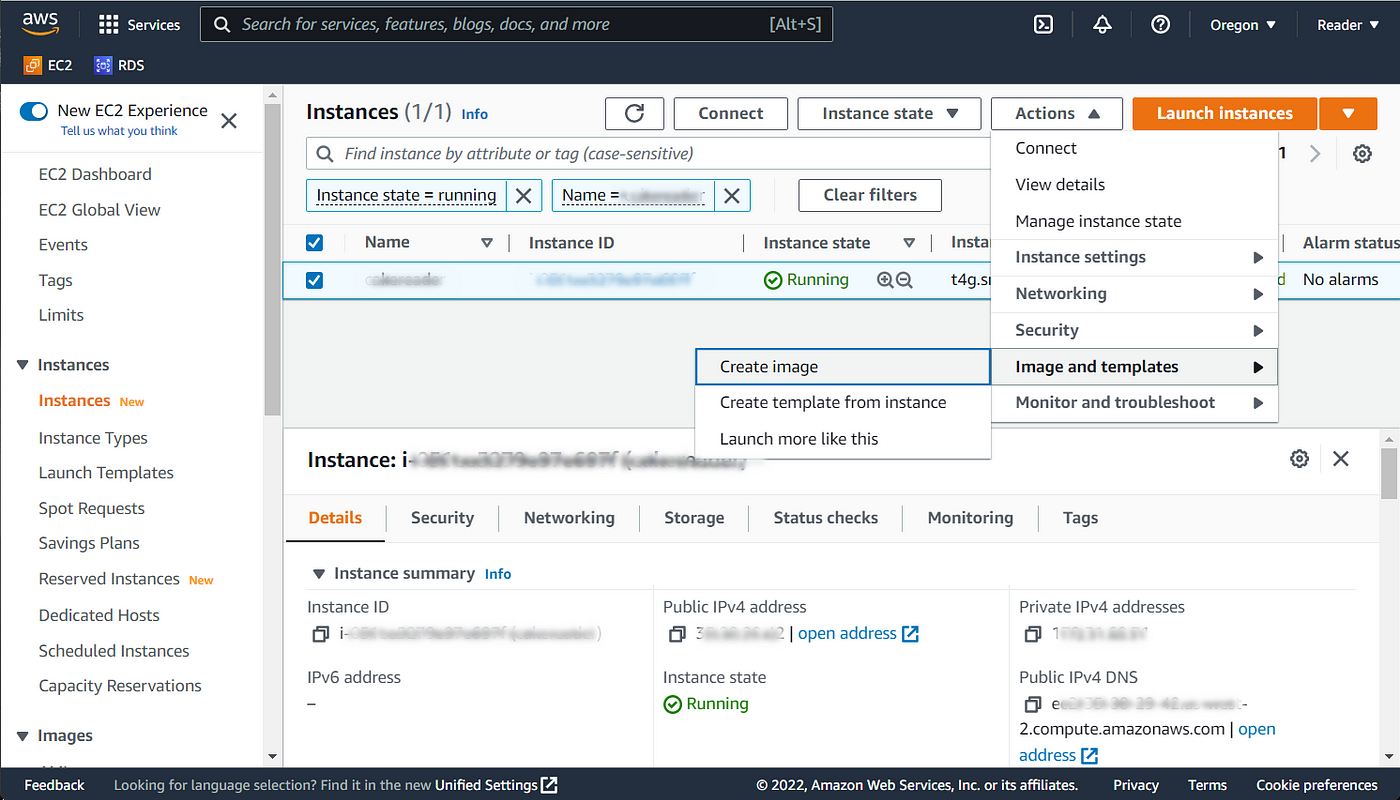How to Replicate EC2 Instance in AWS
Creating a backup or replicating an EC2 instance in AWS is essential for disaster recovery, testing, and scaling purposes. By following the steps outlined in this guide, you can easily replicate an EC2 instance in AWS.
Step 1: create a new AMI
The first step in replicating an EC2 instance is to create an Amazon Machine Image (AMI) of the instance you want to replicate. To do this, go to the AWS Management Console, navigate to the EC2 dashboard, select the instance you want to replicate, and click on the ‘Actions’ dropdown. From the dropdown menu, choose ‘Create Image’.
Give your new AMI a descriptive name and description, then click ‘Create Image’. This will create a snapshot of your instance, which you can use to launch new instances with the same configuration.
Step 2: Launch a new instance from the AMI
Once you have created an AMI of your EC2 instance, you can launch a new instance from that AMI. To do this, go to the EC2 dashboard, click on ‘Launch Instance’, and choose ‘My AMIs’ from the left-hand menu.
Select the AMI you created in step 1, choose an instance type, configure the instance details, add storage, configure security groups, and review your settings before launching the new instance.
Step 3: Configure the new instance
Once the new instance is launched, you may need to configure it to suit your specific requirements. This may include setting up software, configuring network settings, and adding any additional storage or resources.
Make sure to test the new instance thoroughly to ensure that it functions as expected and replicates the original instance accurately.
Step 4: Monitor and Test
After replicating an EC2 instance, it is crucial to monitor the new instance and test its functionality to confirm that it is working correctly. Monitor performance metrics, check for any errors or issues, and conduct regular tests to ensure the reliability of the new instance.
Conclusion
Replicating an EC2 instance in AWS is a valuable skill that can help you ensure the availability and performance of your applications. By following the steps outlined in this guide, you can easily replicate an EC2 instance and achieve your desired goals.