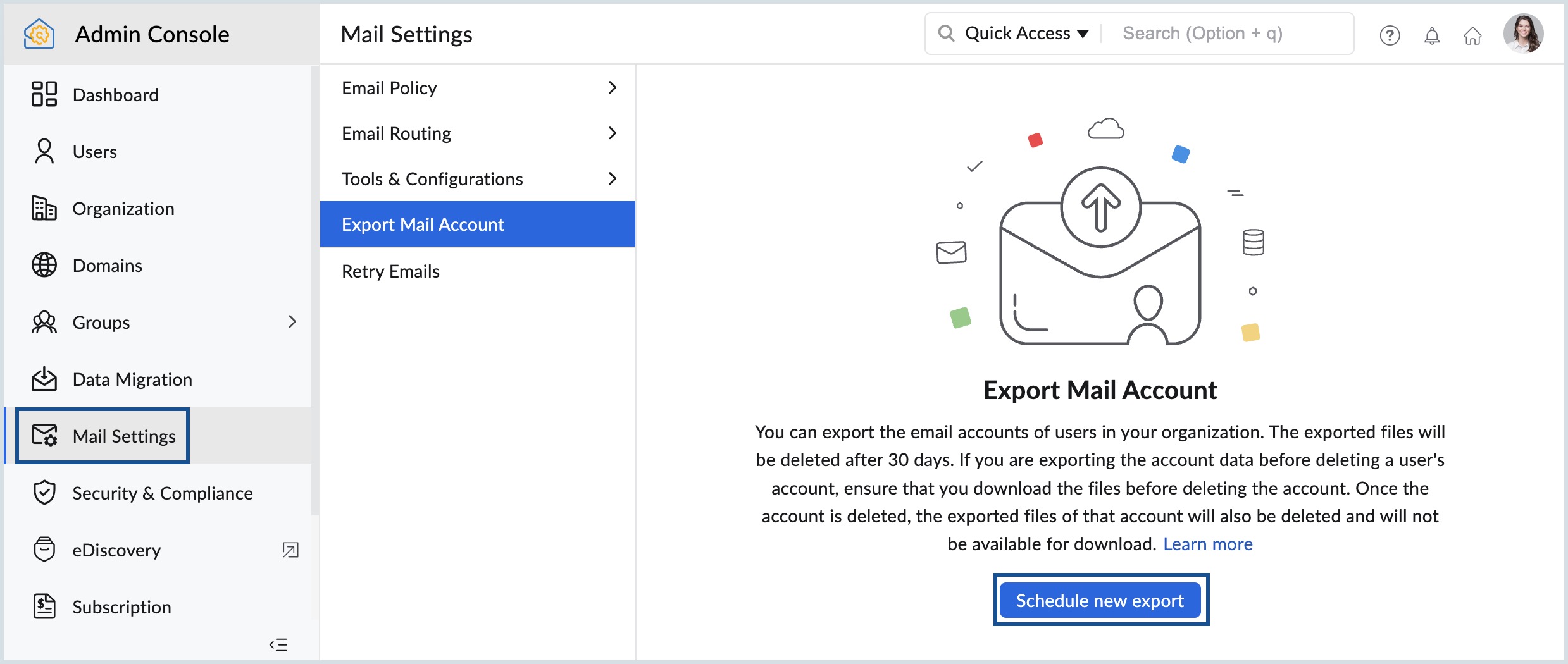How to Recover Deleted Mail in Zoho
Have you accidentally deleted an important email in Zoho and are now scrambling to recover it? Don’t worry, we’ve got you covered. In this guide, we’ll walk you through the steps to recover deleted mail in Zoho so you can retrieve that crucial email in no time.
Step 1: Check the Trash Folder
The first place to look for deleted emails in Zoho is the trash folder. When you delete an email, it’s not immediately removed from your account. Instead, it is moved to the trash folder where it stays for a specific period before being permanently deleted.
To check the trash folder in Zoho:
- Open your Zoho Mail account and log in.
- Locate and click on the “Trash” folder in the left sidebar.
- Look for the deleted email you want to recover.
- Select the email and move it back to the inbox or any other folder you choose.
Step 2: Use the Advanced Search Feature
If you can’t find the deleted email in the trash folder, you can use Zoho’s advanced search feature to locate it. This feature allows you to search for emails based on specific criteria such as sender, subject, date, and keywords.
To use the advanced search feature:
- Click on the search bar at the top of the Zoho Mail interface.
- Enter the criteria for the deleted email you are looking for.
- Click on “Advanced Search” to filter the results.
- Once you’ve found the deleted email, you can move it back to the inbox or any other folder.
Step 3: Contact Zoho Support
If you’ve tried the above steps and still can’t find the deleted email, it’s time to reach out to Zoho support for assistance. Zoho’s customer support team is available 24/7 to help you with any email-related issues, including recovering deleted emails.
You can contact Zoho support via live chat, email, or phone. Provide them with as much detail as possible about the deleted email, including the sender, subject, and approximate date and time it was deleted.
With these three steps, you should be able to recover any deleted mail in Zoho quickly and efficiently. Remember to regularly check your trash folder and use the advanced search feature to prevent losing important emails in the future.
By following these simple steps, you can ensure that your important emails are safe and easily recoverable in Zoho Mail.