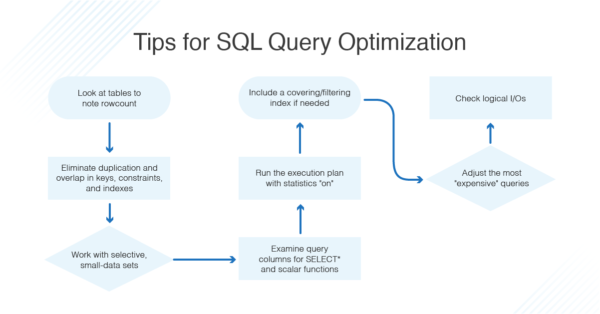How to Optimize Database Queries
Database queries are an essential part of any software application that interacts with a database. They are used to retrieve, insert, update, and delete data from a database. However, poorly optimized database queries can impact the performance of your application and lead to slow response times. In this article, we will discuss some tips and best practices to optimize database queries and improve the overall performance of your application.
1. Use Indexes
Indexes are a crucial feature of a database that can significantly improve the performance of your queries. By creating indexes on columns that are frequently used in your queries, you can speed up data retrieval and filtering. Make sure to create indexes on columns that are used in WHERE clauses, JOIN conditions, and ORDER BY clauses.
2. Avoid SELECT *
Using the SELECT * statement can retrieve all columns from a table, including unnecessary ones. This can lead to increased data retrieval times and unnecessary network traffic. Instead, specify only the columns that you need in your SELECT statement to reduce the amount of data retrieved from the database.
3. Use EXPLAIN
The EXPLAIN statement is a powerful tool that can help you analyze the execution plan of your queries. By using EXPLAIN before a SELECT statement, you can see how the database engine will execute the query and identify any potential bottlenecks. This can help you optimize your queries by adding indexes or rewriting the query to improve performance.
4. Limit the Results
If you only need a subset of the data from a table, use the LIMIT clause to restrict the number of rows returned by the query. This can help reduce the amount of data processed by the database and improve query performance. Additionally, consider using pagination to load data in smaller chunks, especially for large datasets.
5. Use Prepared Statements
Prepared statements are a secure way to execute database queries that can help prevent SQL injection attacks. By using prepared statements, you can separate the SQL query from the data input, reducing the risk of malicious code injection. Prepared statements can also improve query performance by reusing query execution plans.
6. Optimize JOINs
JOINs are used to combine rows from two or more tables based on a related column between them. When optimizing JOINs, make sure to use the appropriate type of JOIN (e.g., INNER JOIN, LEFT JOIN, RIGHT JOIN) based on your data retrieval needs. Additionally, consider using JOIN conditions that leverage indexes to improve query performance.
7. Monitor Performance
Regularly monitor the performance of your database queries to identify any bottlenecks or slow-performing queries. Use database monitoring tools to track query execution times, resource usage, and query optimization opportunities. By monitoring performance metrics, you can proactively address performance issues and optimize your queries to maintain optimal performance.
8. Use Caching
Implementing caching mechanisms can help reduce the load on your database server by storing query results in memory or on disk. By caching frequently accessed data, you can improve query response times and reduce the need to execute repetitive queries. Consider using in-memory caching solutions like Redis or Memcached to speed up data retrieval.
Conclusion
Optimizing database queries is essential for improving the performance of your application and ensuring a seamless user experience. By following the tips and best practices outlined in this article, you can optimize your queries, reduce query execution times, and enhance the overall efficiency of your database operations. Remember to regularly monitor query performance and make necessary optimizations to maintain optimal performance.