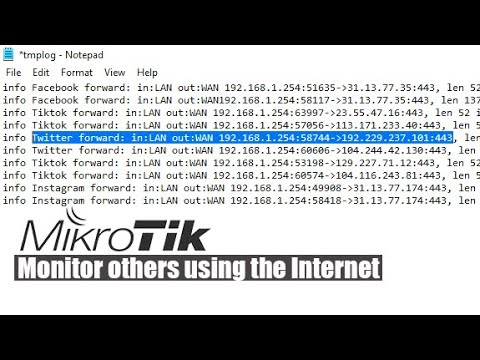Monitoring Others Using the Internet on Mikrotik Router
Are you interested in monitoring the internet usage of others on your Mikrotik router? Whether you are a concerned parent wanting to keep an eye on your child’s browsing habits or a network administrator looking to enforce internet usage policies, monitoring internet activity can be essential. In this article, we will show you how to monitor others using the internet on a Mikrotik router.
Step 1: Accessing the Mikrotik Router
The first step in monitoring internet usage on a Mikrotik router is to access the router’s interface. To do this, you will need to open a web browser and enter the IP address of the router in the address bar. You will then be prompted to enter your username and password. Once you have successfully logged in, you will have access to the router’s settings.
Step 2: Enabling Traffic Monitoring
Once you have access to the Mikrotik router’s interface, you will need to enable traffic monitoring. To do this, navigate to the ‘Tools’ tab and select ‘Torch.’ This will allow you to monitor the traffic passing through the router in real-time. You can filter the traffic by IP address, MAC address, or other criteria to monitor specific users.
Step 3: Setting up Firewall Rules
In addition to monitoring traffic in real-time, you can also set up firewall rules to monitor internet usage over a longer period. By creating firewall rules, you can track which websites users are visiting, how much bandwidth they are consuming, and more. This can be useful for enforcing internet usage policies or identifying potential security threats.
Step 4: Generating Reports
Once you have set up traffic monitoring and firewall rules, you can generate reports to analyze internet usage patterns. Mikrotik routers offer built-in reporting tools that allow you to view traffic statistics, monitor network activity, and more. By regularly reviewing these reports, you can gain valuable insights into how the internet is being used on your network.
Step 5: Taking Action
Finally, once you have monitored internet usage on your Mikrotik router, it is essential to take action based on your findings. Whether you need to block access to certain websites, limit bandwidth usage, or educate users on safe internet practices, monitoring can help you make informed decisions to improve network security and performance.
By following these steps, you can effectively monitor others using the internet on a Mikrotik router. Whether you are a parent, network administrator, or concerned individual, monitoring internet activity can help you maintain a safe and secure network environment. Remember to regularly review reports, set up firewall rules, and take action based on your findings to ensure optimal internet usage on your network.