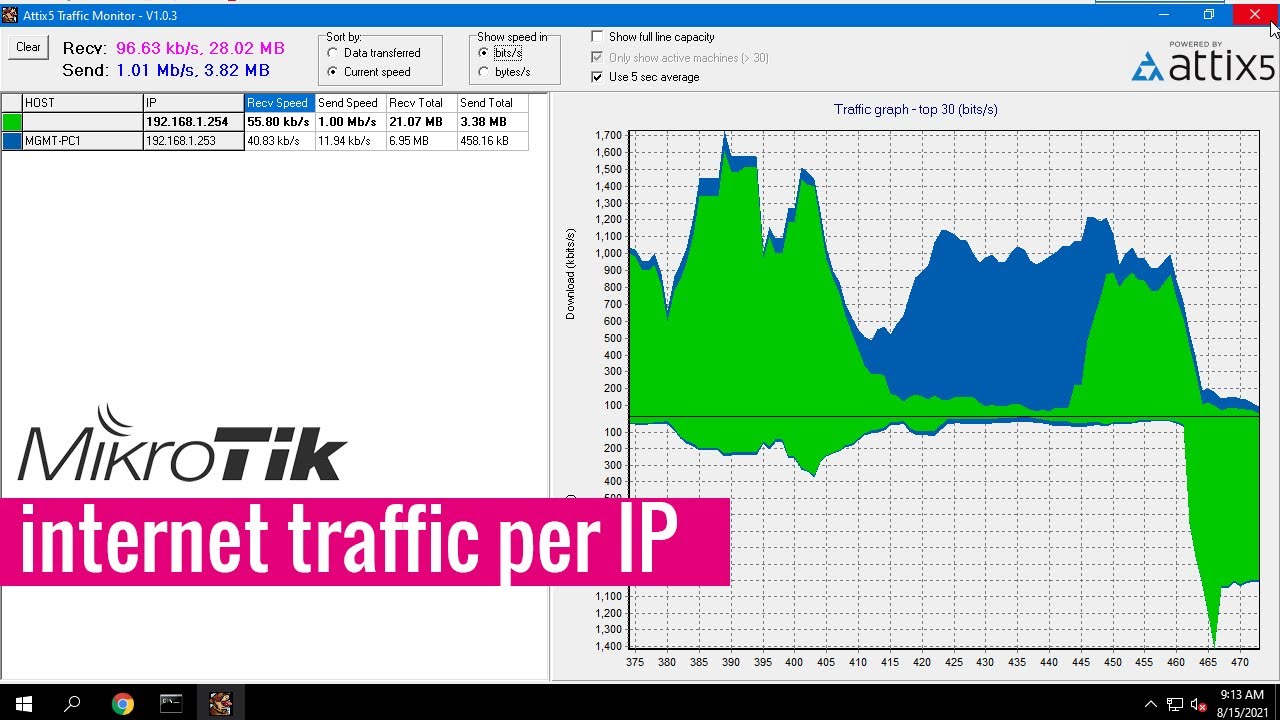How to Monitor Network Traffic on Mikrotik Router
Monitoring network traffic on a MikroTik router is essential for ensuring optimal performance and security. By monitoring network traffic, you can identify issues, troubleshoot problems, and prevent potential security threats. In this article, we will explore how to monitor network traffic on a MikroTik router using various tools and techniques.
1. Enable Traffic Monitoring
First, you will need to enable traffic monitoring on your MikroTik router. To do this, log in to the router’s web interface and navigate to the “IP” menu. From there, click on “Firewall” and then “Connections.” Here, you can enable traffic monitoring by checking the box next to “Connection tracking.”
2. Use Tools like Torch and Traffic Monitor
MikroTik routers come equipped with built-in tools like Torch and Traffic Monitor that can help you monitor network traffic in real-time. Torch allows you to see active network connections, while Traffic Monitor provides detailed information about bandwidth usage and traffic trends.
3. Set up Firewall Rules for Traffic Monitoring
To monitor specific network traffic, you can set up firewall rules on your MikroTik router. By creating firewall rules based on source IP, destination IP, port numbers, and protocols, you can monitor and control traffic flow effectively.
4. Use NetFlow Monitoring
NetFlow monitoring is another useful tool for monitoring network traffic on a MikroTik router. By enabling NetFlow on your router, you can collect and analyze flow data to gain insights into traffic patterns, volume, and sources. This can help you optimize network performance and detect anomalies.
5. Install Third-Party Monitoring Software
If you need more advanced monitoring capabilities, consider installing third-party monitoring software on your MikroTik router. There are various software options available that can provide in-depth analysis, reporting, and alerting features for network traffic monitoring.
6. Monitor and Analyze Traffic Regularly
Lastly, it is essential to monitor and analyze network traffic regularly to stay ahead of any potential issues or security threats. By regularly reviewing traffic logs, analyzing trends, and setting up alerts for abnormal activity, you can ensure the security and performance of your network.
By following these tips and techniques, you can effectively monitor network traffic on your MikroTik router and ensure the optimal performance and security of your network.