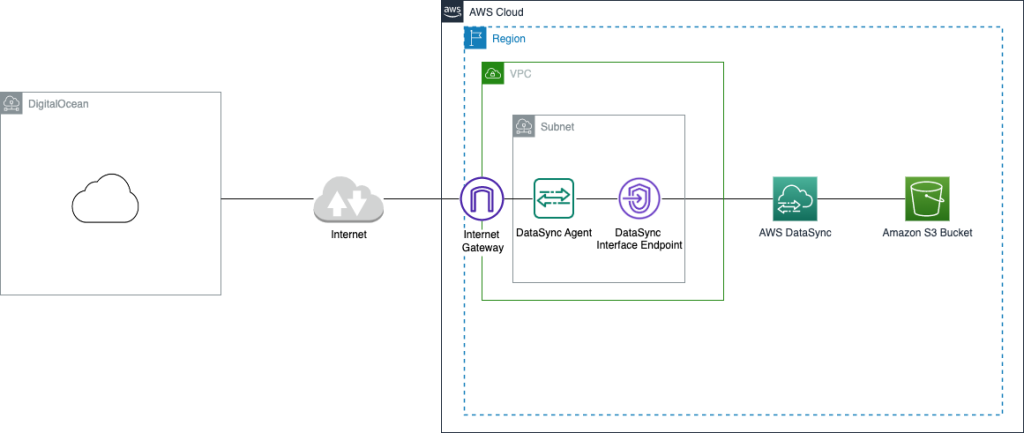Thinking about switching your infrastructure from DigitalOcean to AWS? It can be a daunting task, but with the right strategies in place, you can make the transition smooth and efficient. In this article, we’ll dive into the steps you need to take to successfully migrate from DigitalOcean to AWS.
Step 1: Evaluate your current setup
Before you begin the migration process, take some time to evaluate your current setup on DigitalOcean. This includes understanding your current architecture, resource utilization, and any dependencies that may exist between different services.
Make sure to document everything thoroughly, as this will be crucial in planning the migration process.
Step 2: Plan your migration strategy
Once you have a clear understanding of your current setup, it’s time to create a migration plan. Consider factors such as downtime tolerance, data transfer speeds, and any other specific requirements your organization may have.
It’s essential to have a detailed roadmap in place to ensure a smooth transition from DigitalOcean to AWS.
Step 3: Set up your AWS environment
Before you can start migrating your data and applications, you need to set up your environment on AWS. This includes creating instances, configuring security groups, and setting up storage solutions.
Make sure to replicate your DigitalOcean setup as closely as possible to minimize any compatibility issues during the migration process.
Step 4: Migrate your data and applications
Now comes the most critical part of the migration process – actually moving your data and applications from DigitalOcean to AWS. This can be done using tools such as AWS DataSync or by manually transferring files.
Be prepared for potential downtime during this phase, and make sure to communicate with your team and stakeholders to minimize any disruptions.
Step 5: Test and optimize your AWS environment
Once your data and applications are successfully migrated to AWS, it’s time to test everything thoroughly to ensure everything is working as expected. This includes performance testing, security audits, and optimizing your environment for cost-efficiency.
Continue to monitor your AWS environment post-migration to identify any potential issues and address them promptly.
Step 6: Decommission your DigitalOcean resources
After verifying that everything is running smoothly on AWS, it’s time to decommission your resources on DigitalOcean. This includes shutting down instances, deleting storage volumes, and closing any accounts or services you no longer need.
Before you do this, make sure to double-check that everything has been successfully migrated to AWS to avoid any data loss.
Conclusion
Migrating from DigitalOcean to AWS can be a complex process, but with careful planning and execution, you can ensure a successful transition with minimal disruptions. By following the steps outlined in this article, you’ll be well on your way to leveraging the power and scalability of AWS for your infrastructure needs.
Good luck with your migration, and remember to take your time to ensure everything goes smoothly!