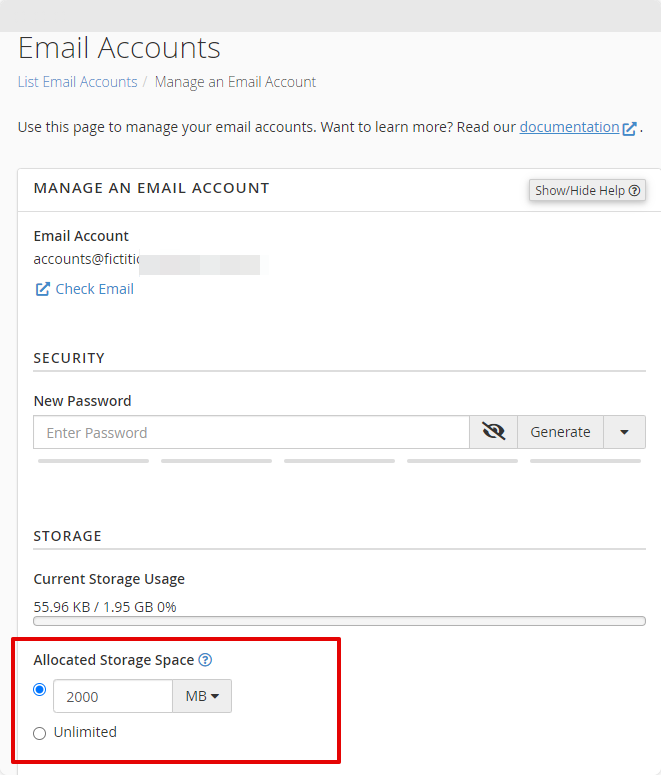Managing Your Email Storage Quota
Are you tired of constantly receiving notifications about reaching your email storage quota? Managing your email storage space is essential to ensure smooth communication and organization of your inbox. In this article, I will provide you with some practical tips on how to effectively manage your email storage quota.
Delete Unnecessary Emails Regularly
One of the simplest ways to manage your email storage quota is to regularly delete unnecessary emails. Take some time each week to go through your inbox and delete any emails that are no longer relevant or needed. This will help free up space in your email account and prevent it from reaching its storage limit.
Archive Old Emails
Instead of deleting old emails that you might need in the future, consider archiving them. Archiving emails moves them out of your inbox and into a separate folder, where they can be accessed later if necessary. This helps to declutter your inbox while keeping important emails safe and easily retrievable.
Use Filters and Folders
Organizing your emails into folders and using filters can help you efficiently manage your email storage space. Create specific folders for different types of emails and use filters to automatically sort incoming emails into the appropriate folders. This will make it easier for you to find and manage your emails, preventing your inbox from becoming cluttered.
Limit Attachments and Media Files
Attachments and media files can quickly consume a significant amount of storage space in your email account. To avoid reaching your storage quota, limit the number and size of attachments you send and receive. Consider using cloud storage services or file-sharing platforms for large files instead of attaching them to emails.
Empty the Trash and Junk Folders
Don’t forget to regularly empty your trash and junk folders to free up additional storage space. Deleted emails that are moved to the trash or junk folders still take up space in your account until they are permanently deleted. Make it a habit to empty these folders periodically to optimize your email storage.
Upgrade Your Email Storage Plan
If you find yourself constantly running out of email storage space, consider upgrading your email storage plan. Most email service providers offer options to increase your storage capacity for a small fee. This can be a convenient solution if you rely heavily on your email for work or personal communication.
Regularly Monitor Your Storage Usage
Lastly, make it a habit to regularly monitor your email storage usage to stay on top of your quota. Check your storage levels periodically and take action to manage your email storage before it becomes a problem. By staying proactive and implementing these tips, you can effectively manage your email storage quota and avoid running out of space.
Conclusion
Managing your email storage quota doesn’t have to be a daunting task. By following the tips outlined in this article, you can easily stay on top of your email storage space and prevent it from reaching its limit. Remember to regularly delete unnecessary emails, archive old emails, use filters and folders, limit attachments, empty trash and junk folders, consider upgrading your storage plan, and monitor your storage usage. With a little effort and organization, you can effectively manage your email storage quota and keep your inbox clutter-free.