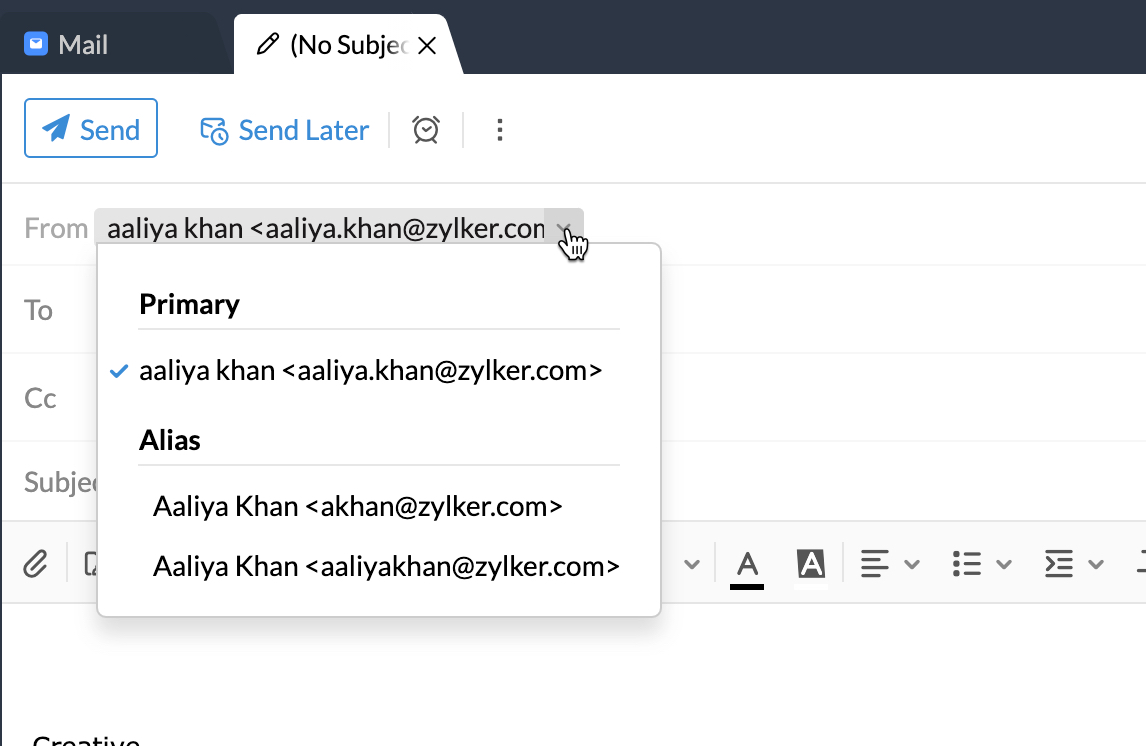How to Make an Alias Email
Are you tired of receiving spam in your primary email account? Do you wish you could protect your main email address from being bombarded with unwanted messages? Well, we have the perfect solution for you – creating an alias email address!
Alias emails are essentially secondary email addresses that redirect messages to your primary email inbox. This means you can use them for signing up for newsletters, online shopping, or any other situation where you want to keep your primary email private.
Here’s a Step-by-Step Guide on How to Make an Alias Email:
Step 1: Choose an Email Provider
The first step is to choose an email provider that offers alias email services. Popular providers like Gmail, Yahoo, and Outlook all allow you to create alias emails, so pick the one that works best for you.
Step 2: Set Up Your Alias
Once you’ve chosen your email provider, log in to your account and navigate to the settings or preferences section. Look for an option that allows you to create a new alias or additional email address.
Step 3: Customize Your Alias
After setting up your alias, you can customize it by choosing a unique username or address. This will help you differentiate between your primary email and your alias.
Step 4: Start Using Your Alias
Once your alias email is set up and customized, you can start using it! Use it whenever you want to sign up for services, subscribe to newsletters, or interact with websites that may send you spam.
The Benefits of Using an Alias Email
- Protect your primary email from spam
- Keep your main inbox organized
- Enhance your online privacy
- Prevent your email address from being shared with third parties
By following these simple steps, you can create an alias email and enjoy a clutter-free inbox. Say goodbye to spam and hello to a more organized email experience!
So, why wait? Start creating your alias email today and take control of your online communication!